What’s the number one pain point we hear about from remodeling contractors?
It’s keeping all project-related items in one place. Keeping everything organized is a luxury contractors don’t have time to do themselves. If you need a single place to do everything related to managing your business. You’re in the right place.
What Lives All In One Place in Projul?
Your Customer’s Details
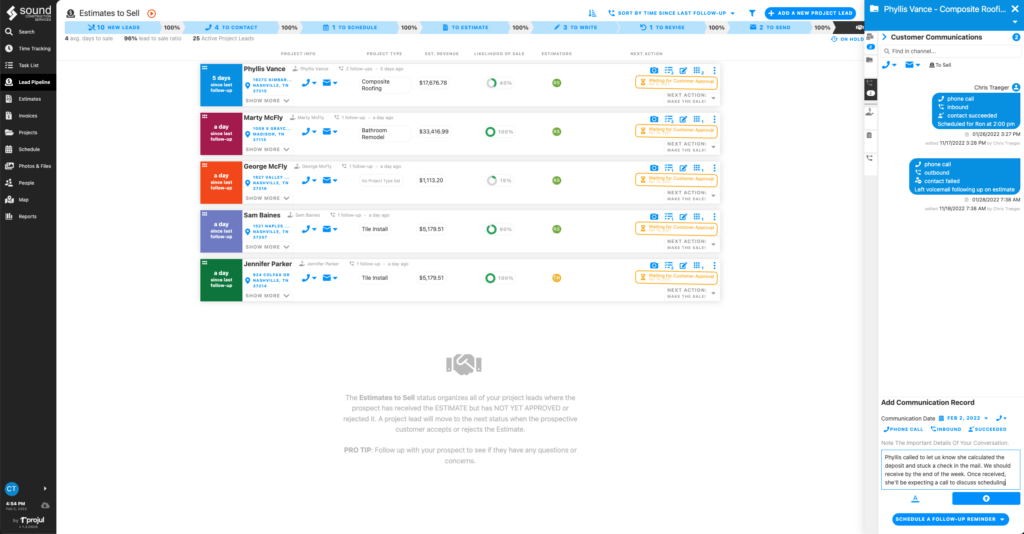
Struggling to stay organized? Schedule a free demo to try an easy, efficient solution.
Keep your customer’s details organized. All info pertaining to each client is stored and organized in one location.
Managing multiple clients can be difficult, especially when every client wants to be your priority. Managing the multiple phases for each individual client’s remodel can quickly become chaotic without a streamlined project management system. A customer remodeling their home often desires to be kept in the loop on almost every decision made during the remodeling process. Keeping all client information organized and easily accessible gives your team instant access to the information they need to stay advised and keep your client informed.
- Create and save a contact card for each client involved in the residential remodeling project. Include the name, address, phone numbers, email, preferred contact type, and notes for each client.
- Create, share, and store client notes easily accessible to your entire team. Organized information for each client creates a seamless transition for new workers involved in the remodel to get up to speed and jump in on the project.
- Office staff and on-location workers can easily share information. Any changes in the scope of work can be noted right Projul and instantly shared with your office staff. No more on-site changes getting lost in the shuffle and costing you money.
- Create and manage multiple projects for each individual client. Within each project, you can:
- View and change the statuses (closed, completed, rejected, lead, active, etc).
- View and manage the day to day task assignments and schedule.
- View the project financial summary including the estimate, invoices, change orders, pictures, files, and more.
Your Project’s Details
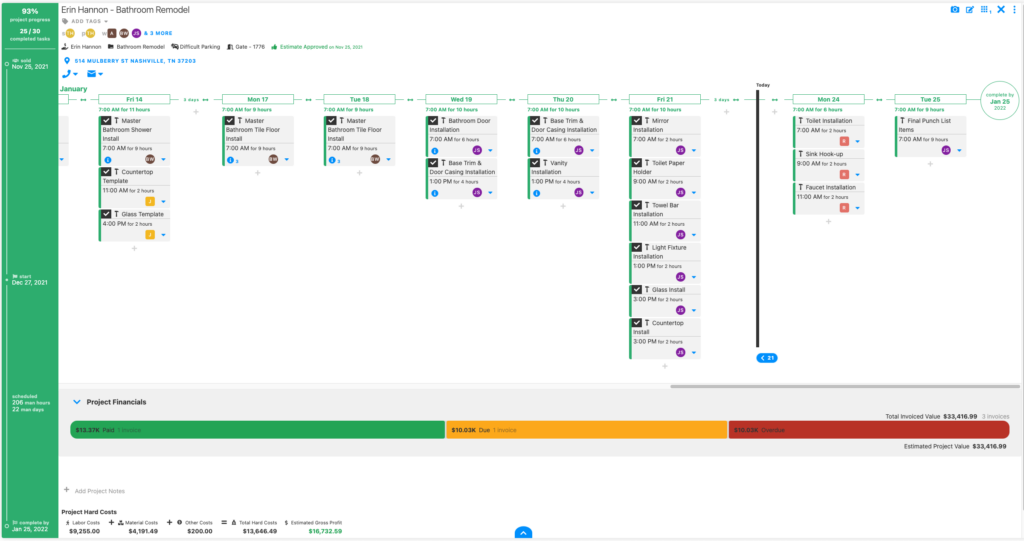
Increase your construction company’s success by giving your team structure.
Each home and remodeling project is unique. Managing and storing the details for each individual renovation keeps your entire team organized, informed, and on track. Support your team to work confidently with clear expectations, timelines, and projected results across multiple projects. Manage your project with confidence and strong leadership.
- All project remodel documents and photos are stored in one convenient location. Utilize the “search” feature to quickly find what you’re looking for.
- You create and store the project “To Do” lists in one easy-to-view location for all team members. Easily view what tasks are still open, unassigned, or completed and manage your remodeling projects accordingly.
- Enjoy seamless transitions from team to team on each renovation. All workers can leave notes for future teams in the build. Framers can leave detailed notes for technology installers and electricians. Your concrete team can leave notes for flooring installations. Create a team environment right in Projul with individual specialties working together for each home improvement project.
- Changes can happen daily with residential remodels. The approved “final design” rarely turns into the finished home. Templates for change orders, invoices, and reporting make your job more manageable. Next time your client walks in and decides their tiled shower isn’t quite what they have envisioned and they would like it redone, you can complete all necessary change orders, invoice adjustments, and scheduling alterations right in Projul.
- Schedules and timelines are smoothly managed and updated. All teams know where they need to be, when they need to be there, and what their job and tasks are for the day and duration of the project.
- Real-time messaging keeps your team members informed.
- Turn on the heat map to easily view work by individual teams. Utilize this visual to see what teams are overbooked and which teams can take on more work.
- View daily logs to know the “who, what, when, and where” for each day on the job.
- Seamlessly convert estimates to assigned tasks with just a few clicks. Yep, that’s right. This software can pretty much schedule an entire custom home renovation for you (after you set it up to do so of course).
- For similar projects, clone an entire project schedule and apply it to a new project.
Your Employee’s Tasks & Schedules
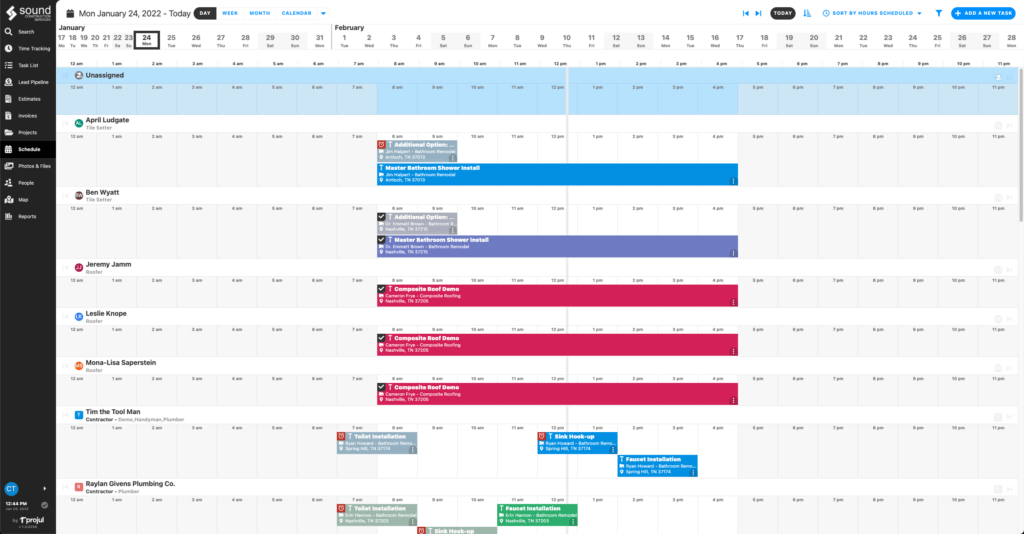
Reduce unnecessary stress using Projul’s employee management system.
Uncomplicate scheduling. Efficiently and skillfully manage work schedules and task expectations across the board for all your employees. Setting clear expectations will increase the overall productivity of your team.
- Simplify scheduling. Slide, template, clone, drag, and drop schedules and tasks by project or by individual employee.
- Your crew can start each workday by viewing their personal tasks and team tasks. Productivity increases when clear work expectations are set.
- Automatic and instant notifications to your crew keep everyone updated on scheduling changes and newly assigned tasks.
- Crew members have a place to leave notes for clients, ask questions to supervisors, or communicate scheduling needs and requests.
- Hold your crew accountable for their assigned tasks. With clear expectations set, the remodel can stay on schedule.
- Track employees’ time and utilize geofencing to make real-time decisions fast. When you know where your crew is, you can easily assign tasks based on availability and location.
- Remind your employees to clock in and out with automatic notifications once they leave the worksite.
- Say goodbye to timesheets, employee hours written on scrap paper, illegible handwriting, and random text messages to clock in and out. Your team can clock in and out in the app and automatically submit their own timesheet. Payroll for your crew gets way easier with Projul!
Your Estimating & Invoicing
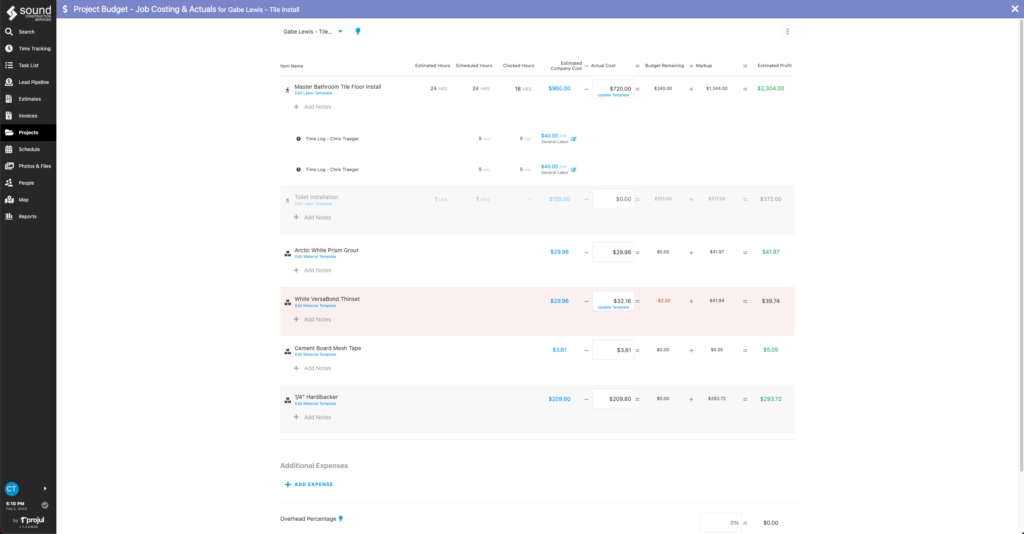
Our software system helps you stay on top of business costs.
From the beginning bid to collecting the final invoice, utilize all the estimating and invoicing tools in Projul to expertly handle your residential remodeling project financial needs. With customizable and branded templates for bids, change orders, and invoices, keep your books in order and money in your pocket. Quickly collect needed signatures and payments digitally and keep your project on schedule.
- Input and save all labor, materials, costs with markup, and hard costs to use in all estimates, change orders, and invoices. Protect your profits by confirming your inputted costs are accurate. When required, easily edit previously saved costs in Projul to reflect current market prices on materials and labor.
- Meticulously track all your expenses – both planned and unexpected expenses. Stay on budget and quickly address budget needs as they arise.
- You know as well as we do that change orders are inevitable for any custom home remodeler. Quickly and accurately create change orders using saved inputs for labor, materials, hard costs, and costs with markup. You can also input any custom line items associated with the change order. Collect your client’s signatures and share notes with your clients digitally to keep your project on track.
- When you begin using Projul, your QuickBooks account will be synced right to Projul. Now you can sync the estimates and change orders you created right into QuickBooks. Your accountant will love this feature.
- Create invoices directly from bids or change orders. Invoice by a percentage of the job or by value.
- Sync invoices automatically with QuickBooks and save time on data entry.
- Enable credit card or ACH payments for your clients to immediately pay any invoice right from their electronic device.
- See a big picture of your money. Built-in revenue forecasting allows you to keep your cash flow optimized.
Your Reports & Business Insights
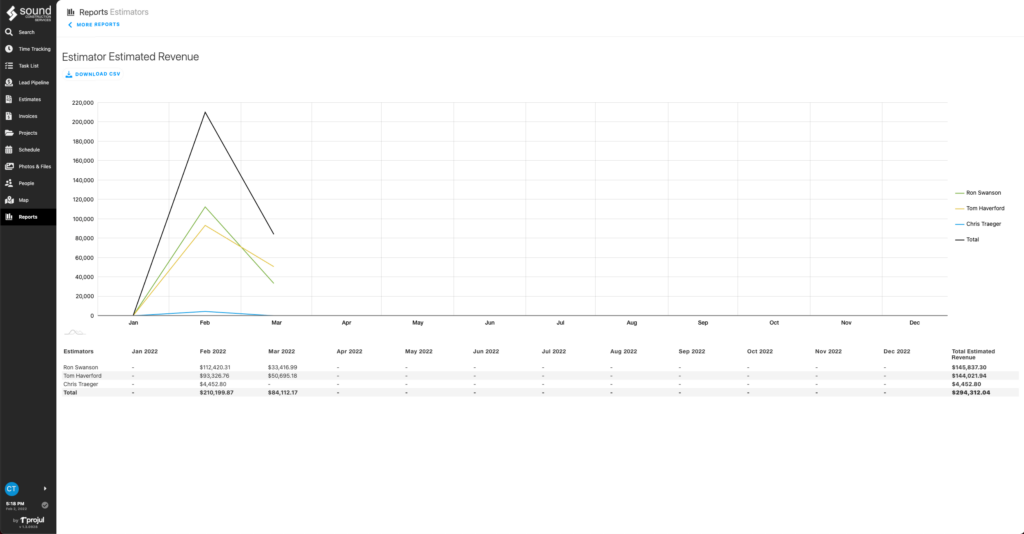
Save your construction company money using our business reporting integration.
Remodeling homes and running a home remodeling business are two vastly different jobs within the same company. We know how sizably different these two job descriptions are. With Projul reports and business insights, the people running the business can be more productive and find ways to create more profits while the people remodeling the homes can stay organized and on track. Organized data that is used correctly can make you more money. We’ll show you how.
- See what advertising dollars are working for you and which ones aren’t. Your Projul reports paint a clear picture of which zip codes are converting to the highest sales and which zip codes are a flop. You can literally spend less money on advertising while making more profits.
- Identify and evaluate which salespeople and estimators are getting you projects to remodel. Compare closing ratios, performance results, and more. Use these reports for further training to get your whole team closing sales quickly.
- View prospect reports, lead source reports, estimator reports, sales reports, time tracking reports, project reports, and much more! You’ll have all the tools you need to evaluate and propel your business forward.
So How Does This Really Apply to Residential Home Remodelers?
Scenario 1: A couple is looking to remodel their home and would like an estimate.

When a couple wants to hire you to remodel their home, keep track of their progress using our lead pipeline software.
- A contact card is created for the potential client’s project including all needed basic information to send a project estimate.
- This contact card shifts through the lead pipeline as basic interactions are recorded, ensuring you never lose track of the lead!
- Schedule an estimator from the lead pipeline, allowing Projul to automatically create a task for the estimator that will get that estimator to the job site on time with places to record notes (yes, voice dictation works!) and pictures.
- The estimator can then later refer to their estimate meeting notes and pictures, and then quickly create an accurate estimate.
- Using pre-input line items for materials, labor costs, costs with markup, and hard costs, the base of the estimate can be accurately created.
- All custom line items applicable to the custom home remodel can be added manually.
- Once the estimate is complete, it can be emailed directly to the clients for revisions or approval.
- If you win the bid, clients can sign the estimate right from their electronic device.
- Any invoice for money down on the job can be created, sent, and paid by the client through Projul.
- The tasks on the estimate can easily convert to scheduled tasks. Notifications will be instantly sent to your crew.
- Enjoy all the benefits of managing your custom home remodeling project through Projul from start to finish!
Scenario 2: Painters finished accent wall painting on Tuesday. The clients decided they didn’t like the wall colors they chose and would like to choose a new color.

Our software helps you keep track of order updates, giving you and your clients a better experience.
- The project manager can use Projul to create a change order for the paint crew.
- Related costs for additional materials and labor can be inputted into the change order and invoiced accordingly.
- The change order is emailed to the client for review and approval, and the client signs the order immediately right from their electronic device.
- The flooring crew scheduled for Wednesday will be rescheduled. Once the project manager chooses a new date, the flooring crew will all receive notifications of the schedule change to their electronic devices.
- All other crews rescheduled as a result of the change order can be rescheduled and notified as well.
- Notes and tasks can be created to ensure the paint crew completes the job according to the new specifications.
- Notes to the clients regarding the change as well as notes from the client to the project manager are stored in Projul.
Scenario 3: You have 11 leads in Projul who have not scheduled an estimate.

Use our product to maintain clear and efficient communication with your salespeople.
- In your data reports, view your salespeople with the highest closing rates.
- Assign the leads to your salespeople accordingly.
- Using ad reports, provide your salespeople with the zip codes of the areas with the highest closing success rates.
- Keep a detailed log of client contact to ensure salespeople are staying up to date on communications.
- If a bid is requested, quickly provide accurate estimates using estimating templates right in Projul.
