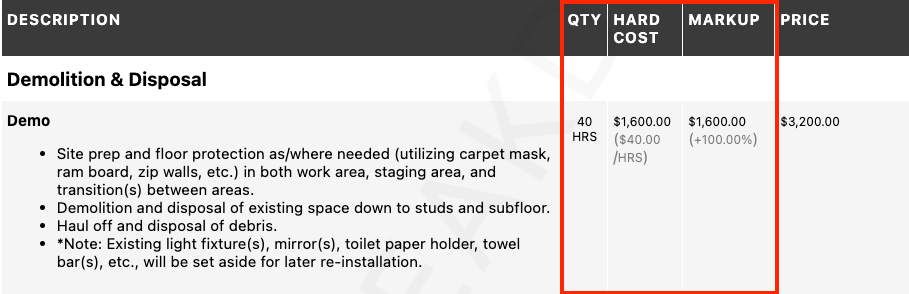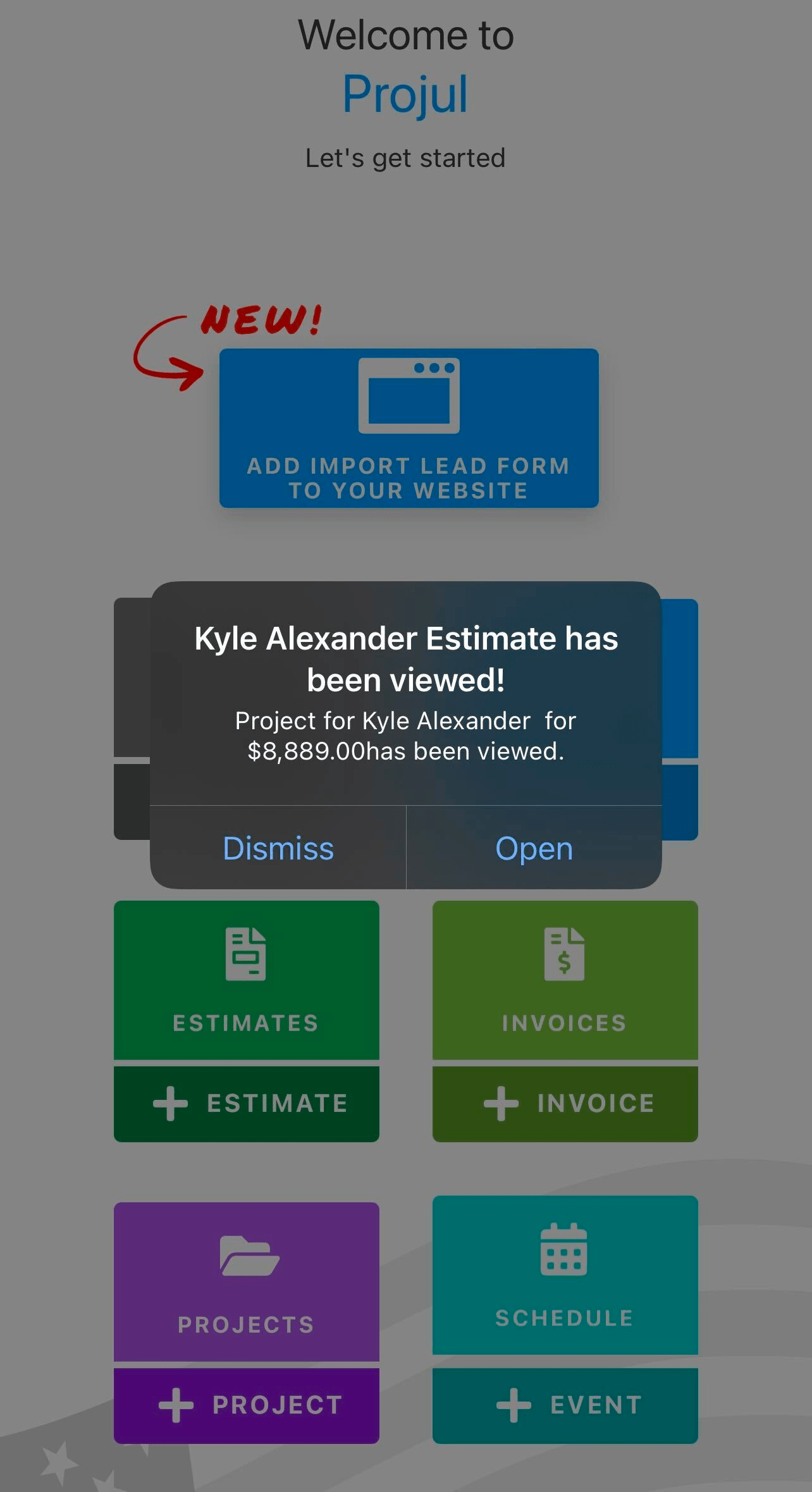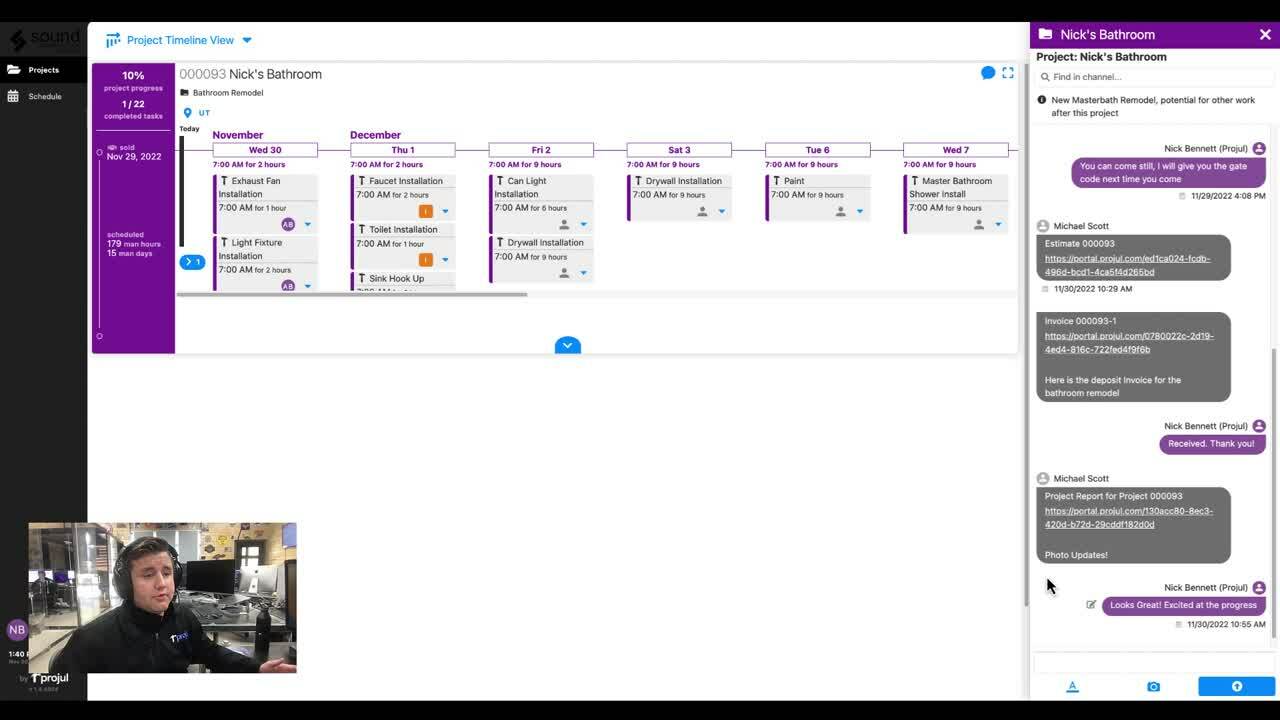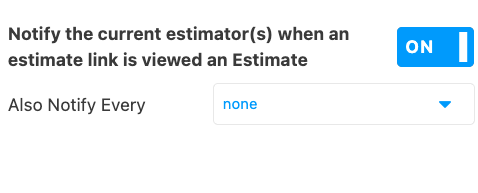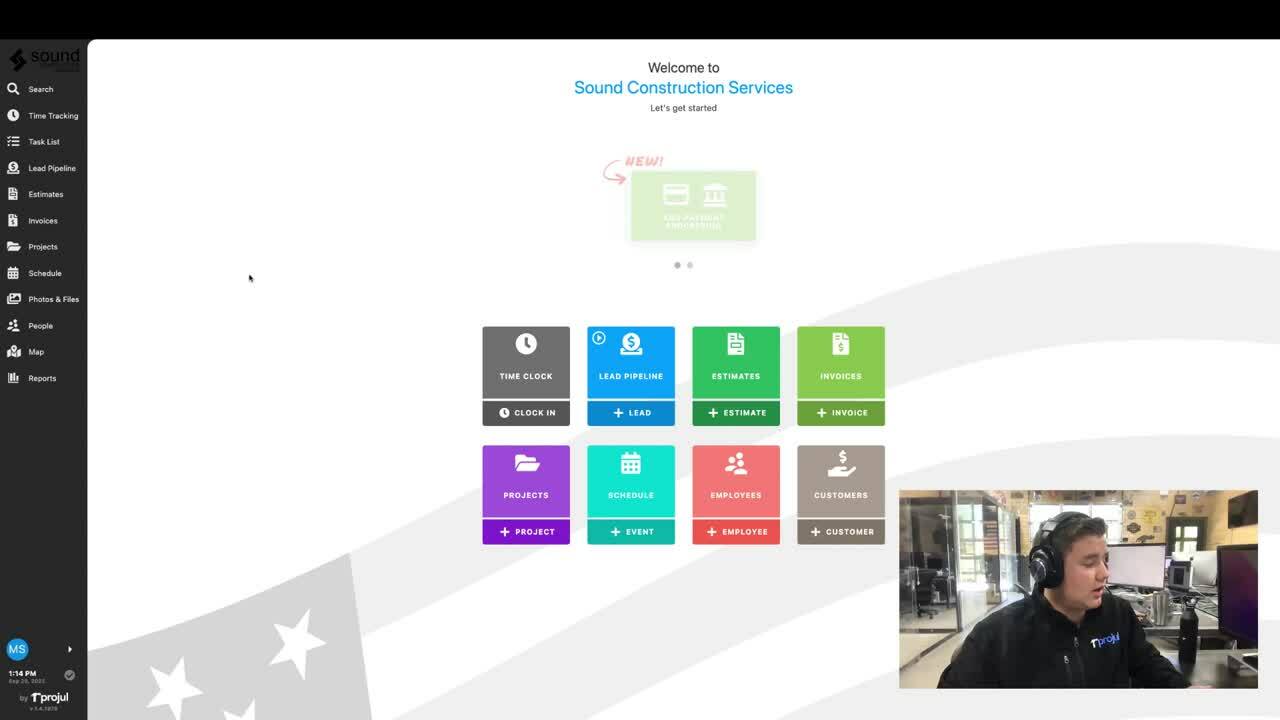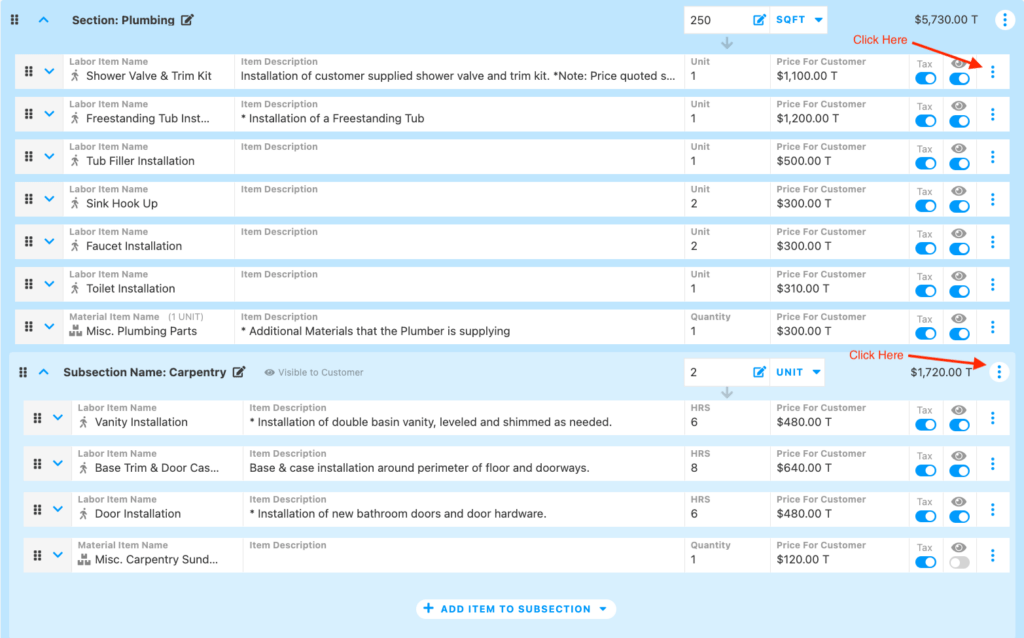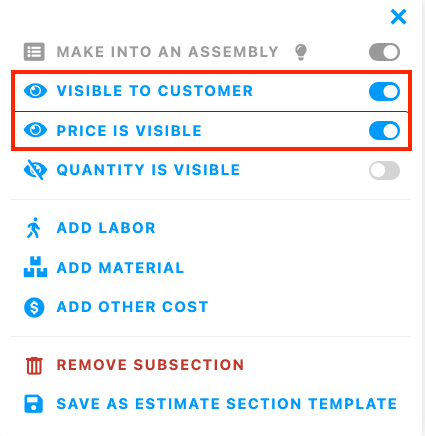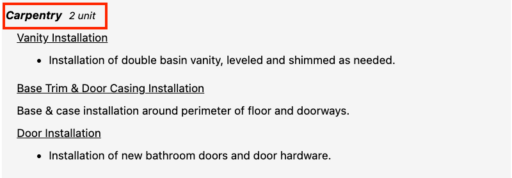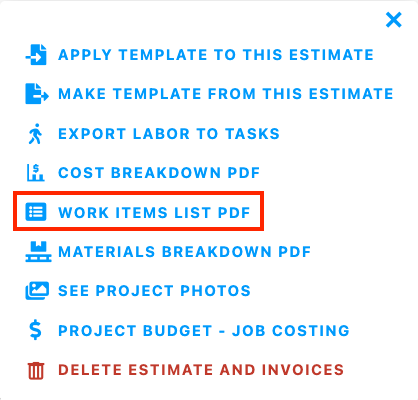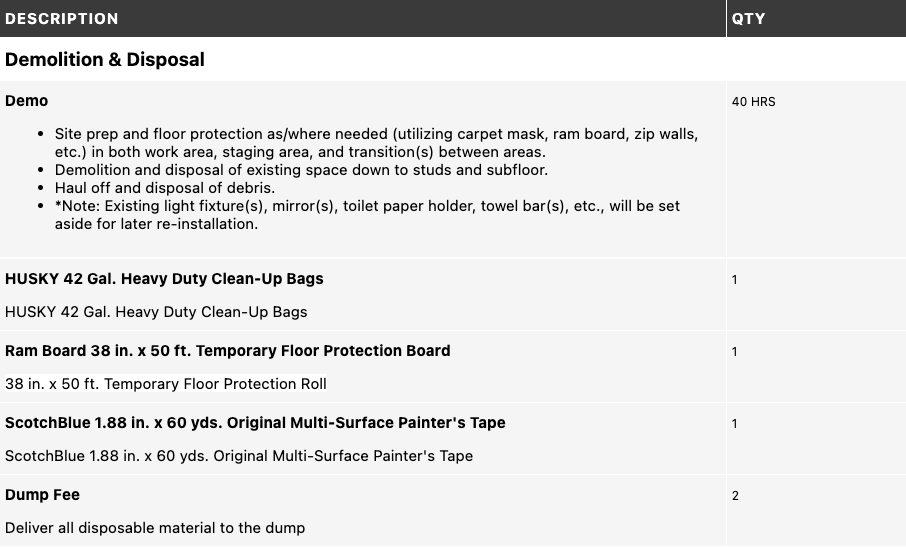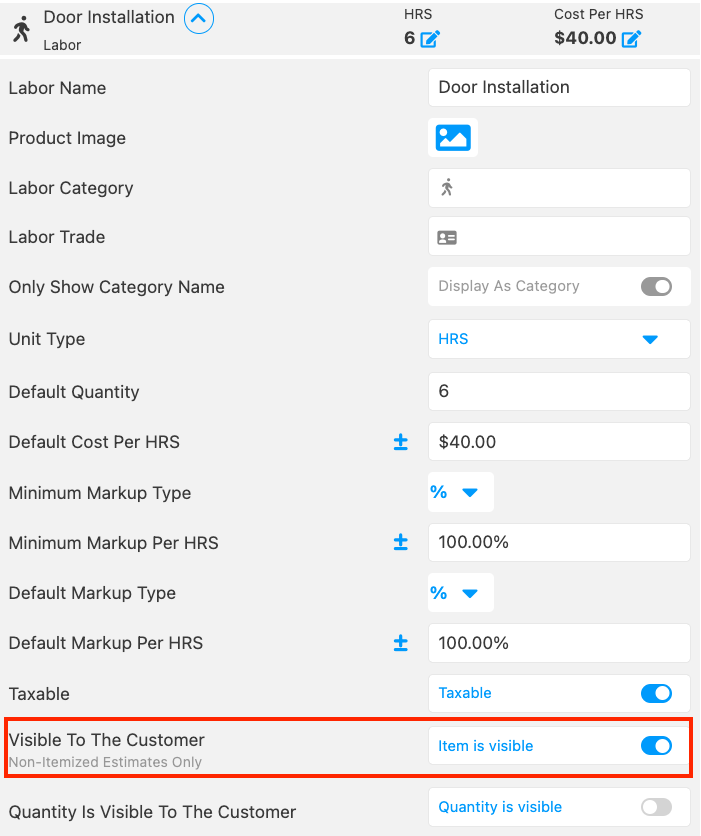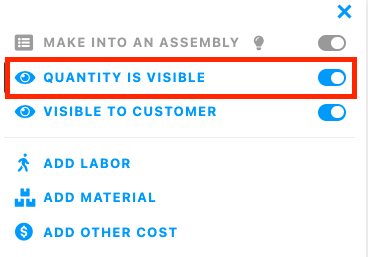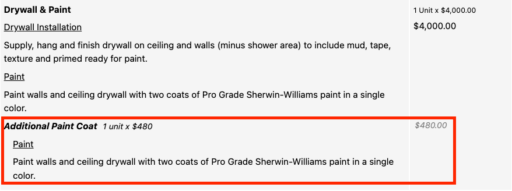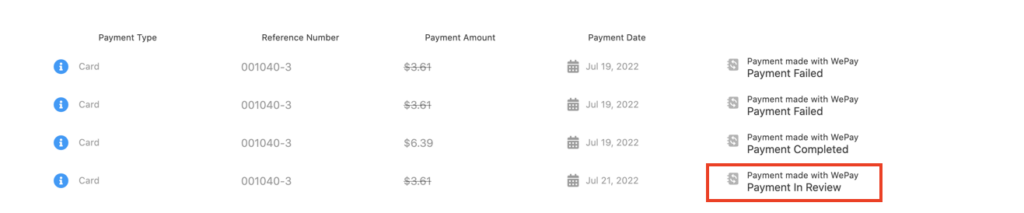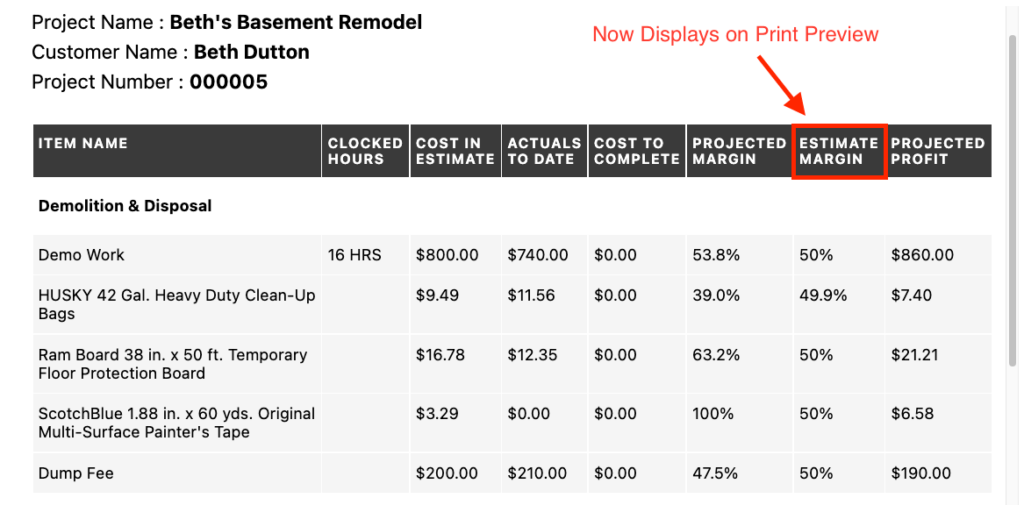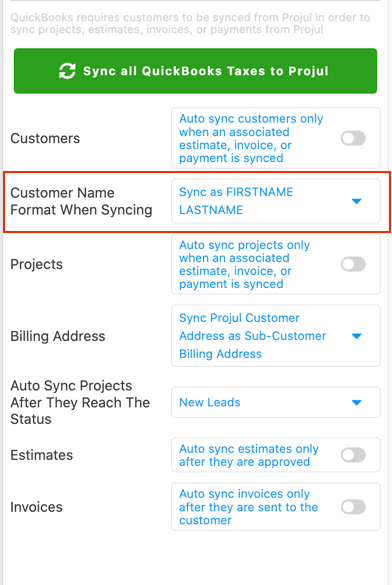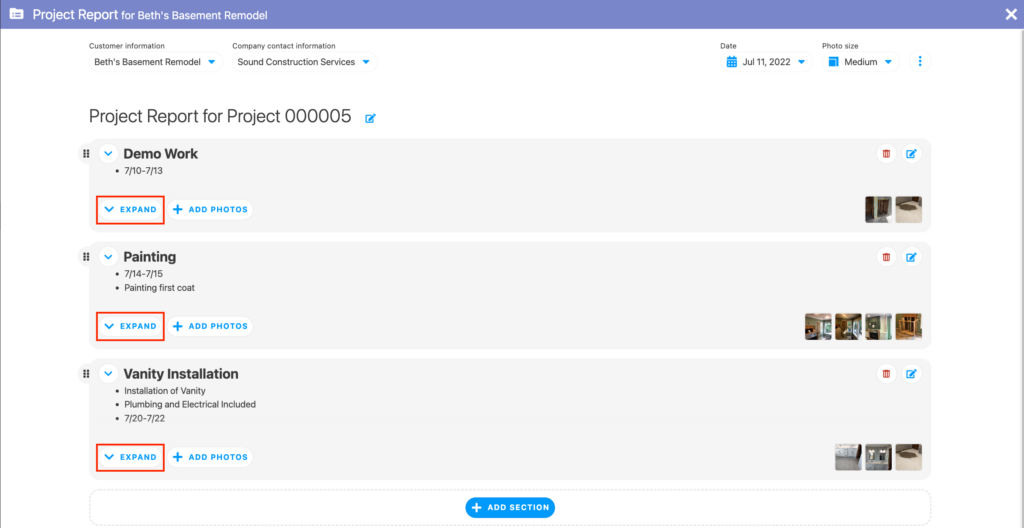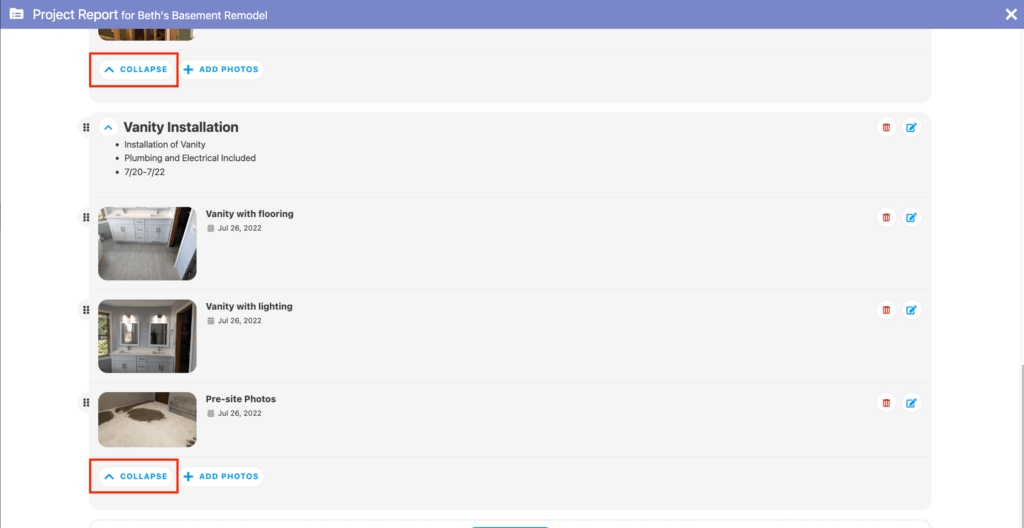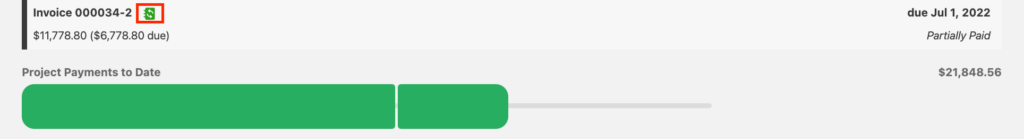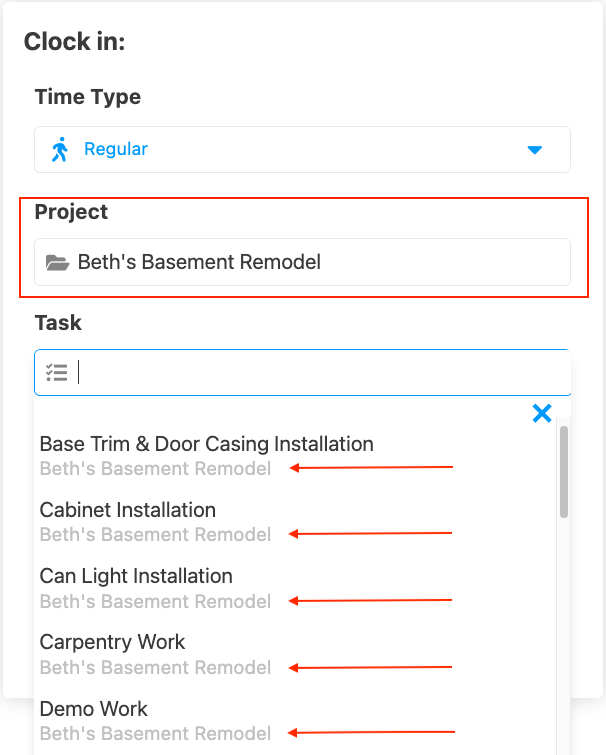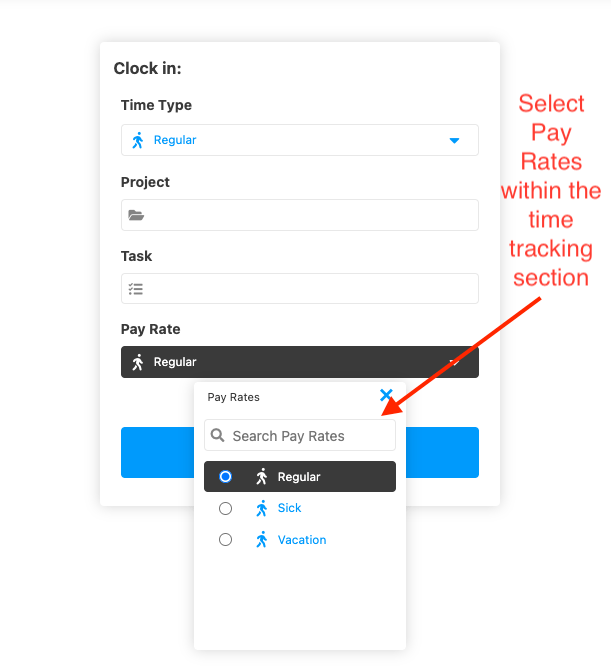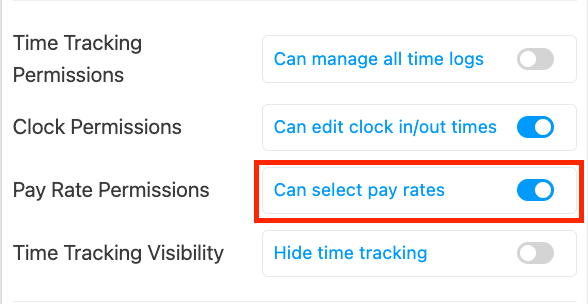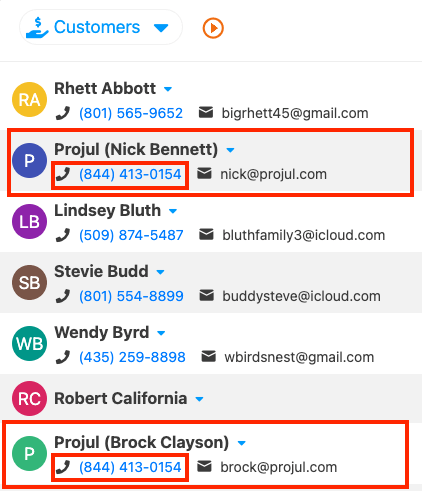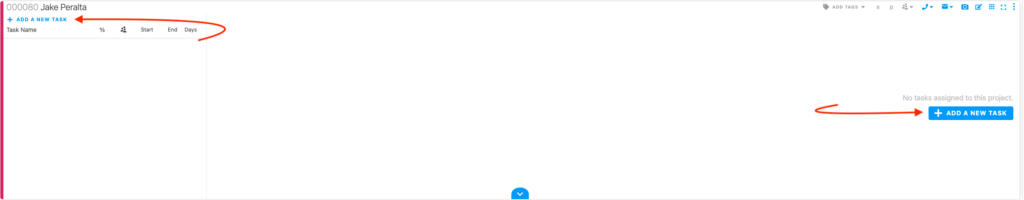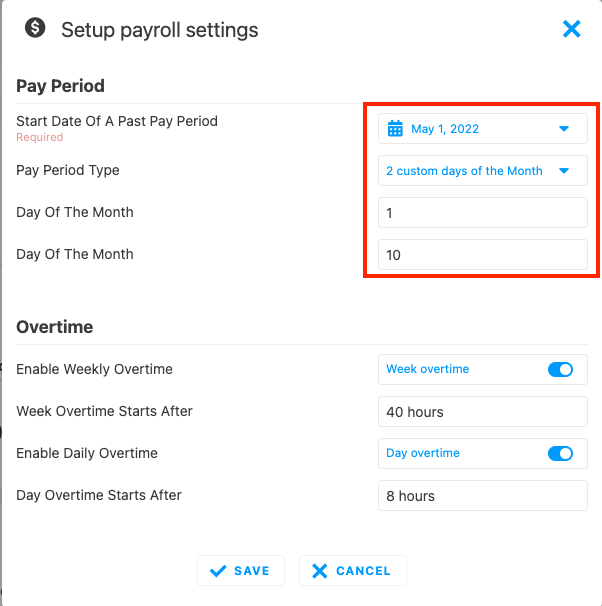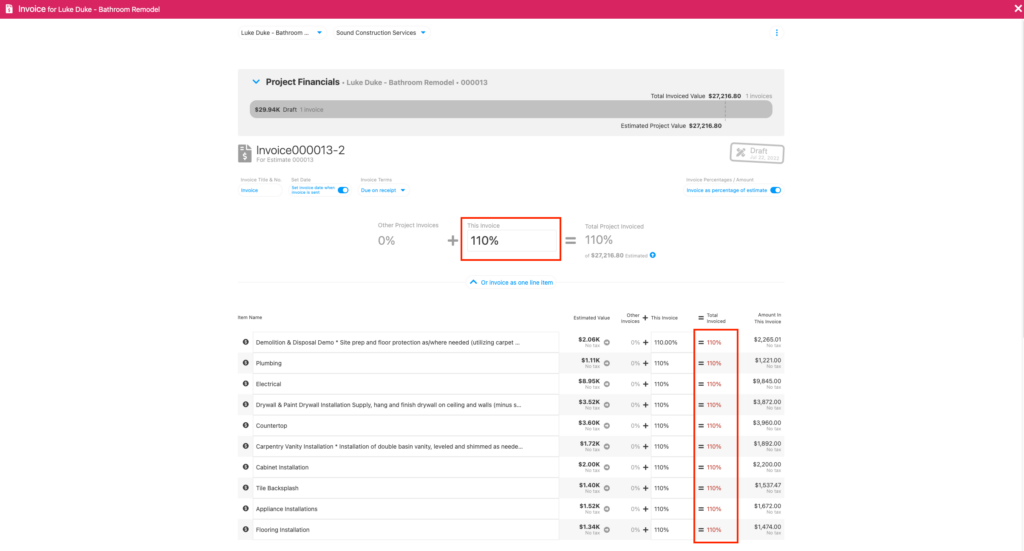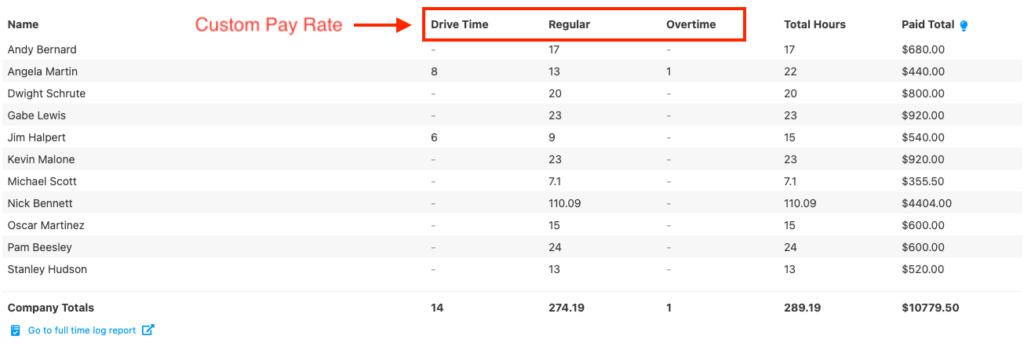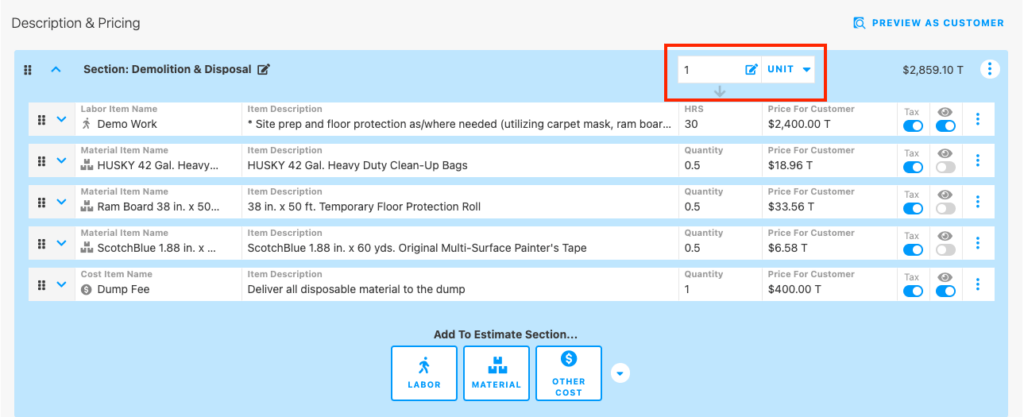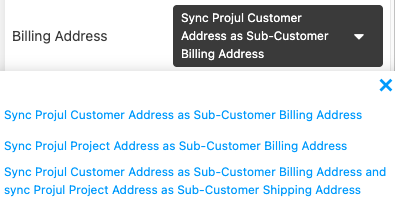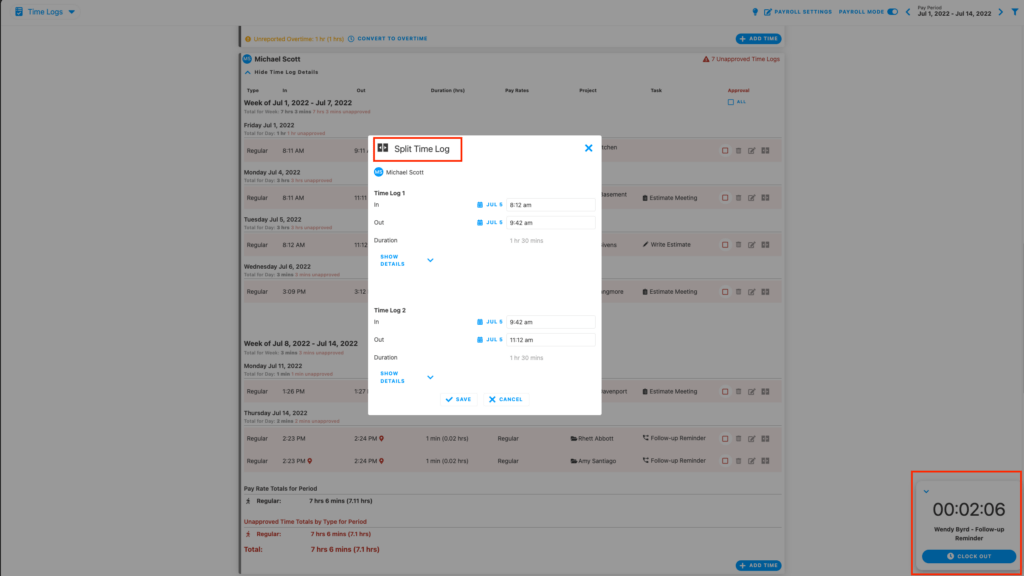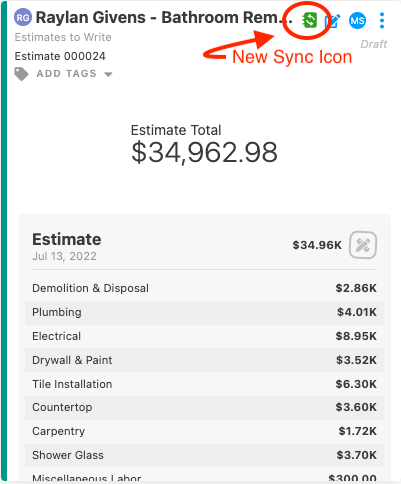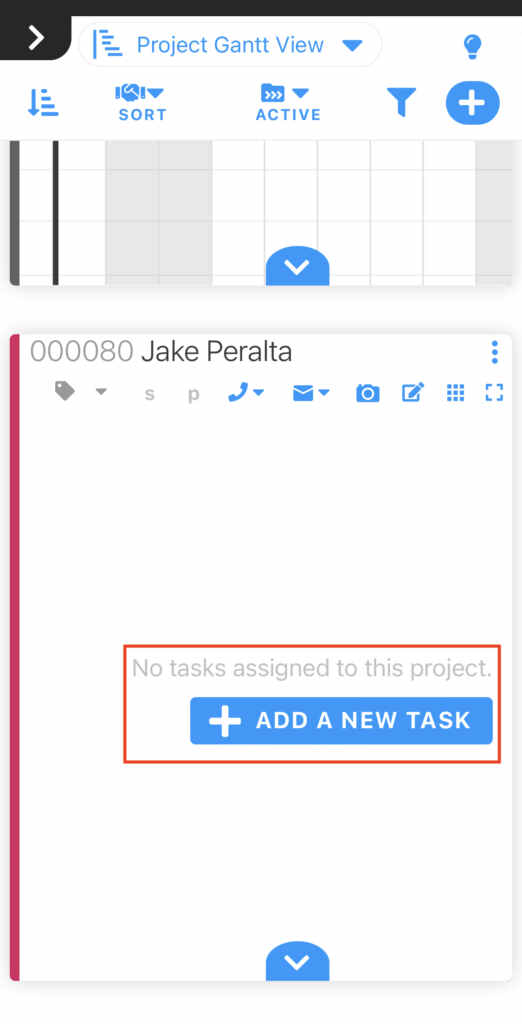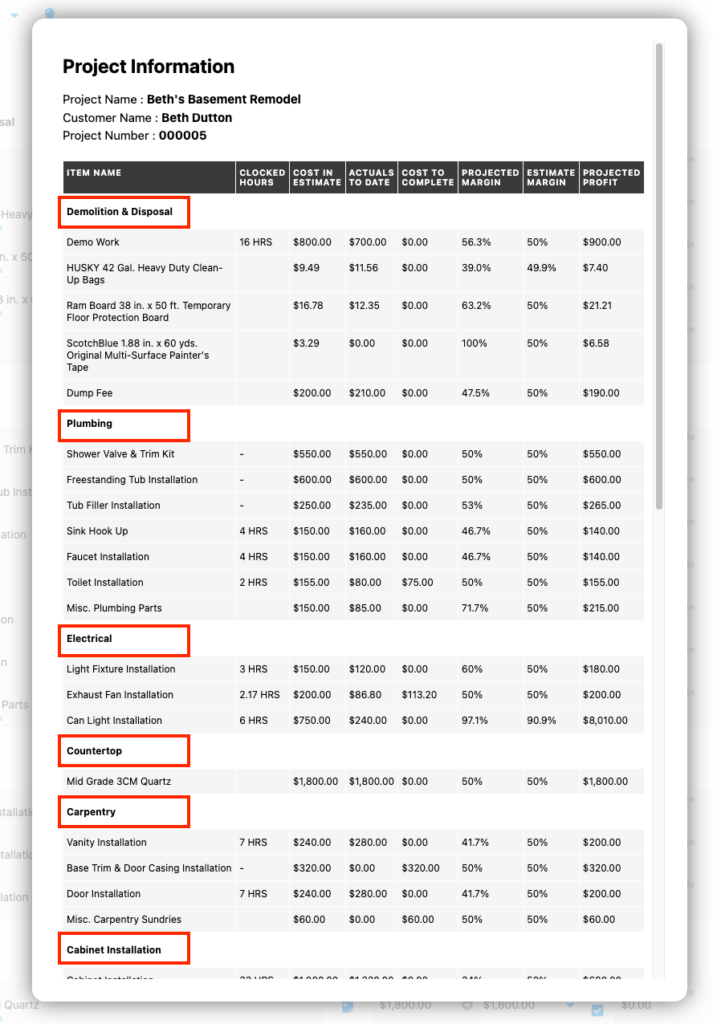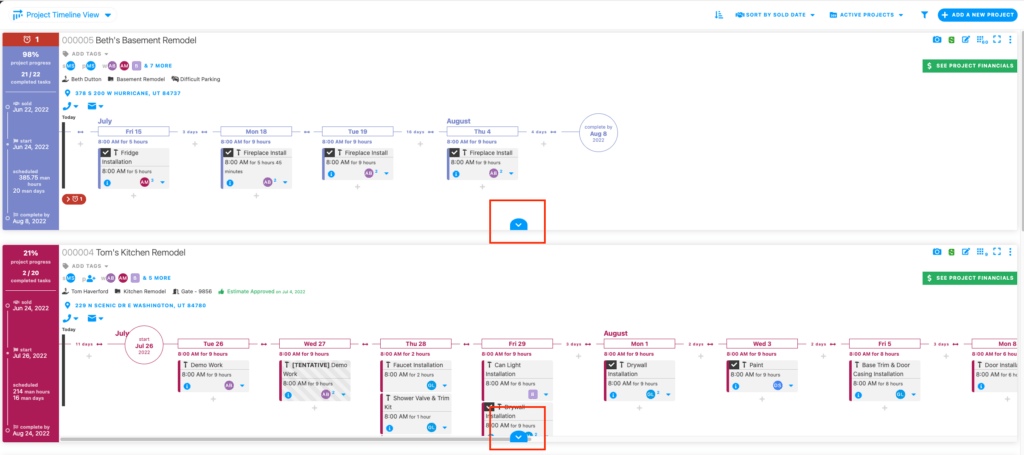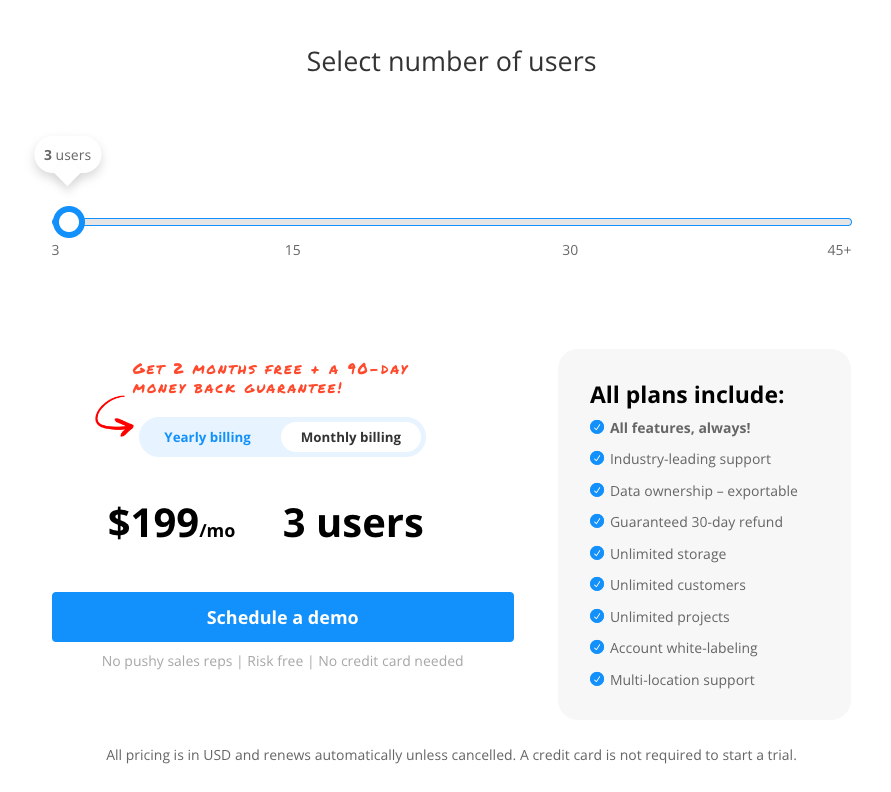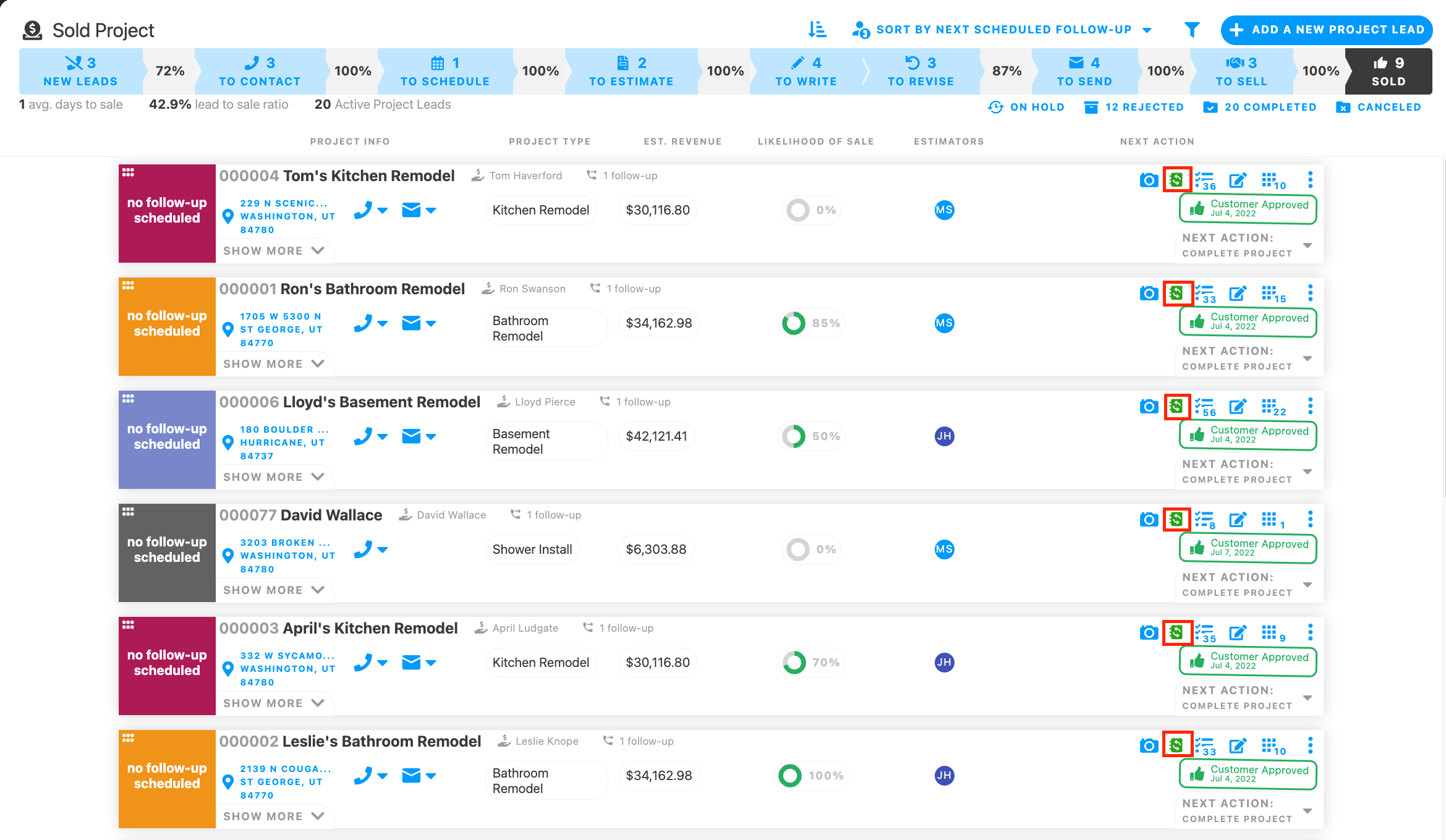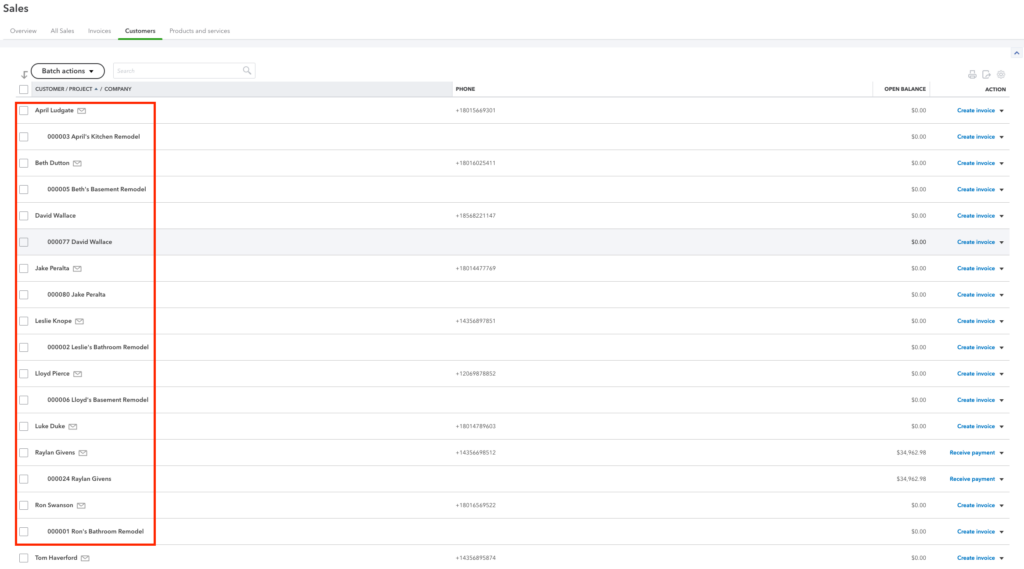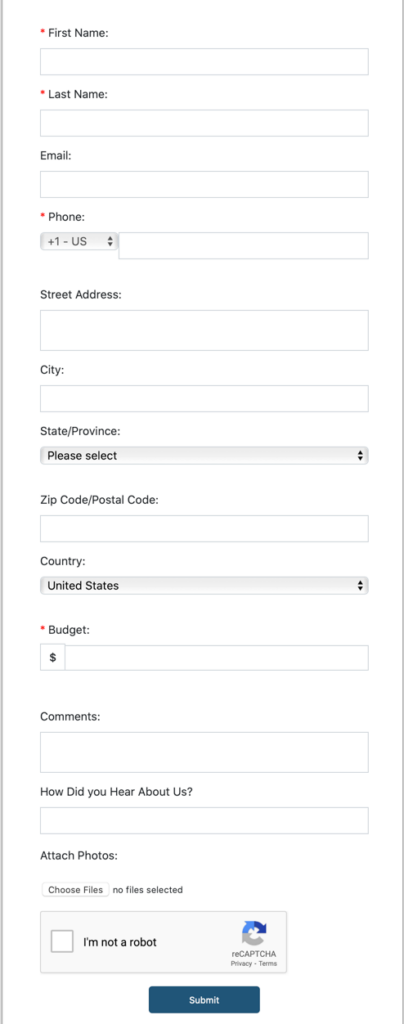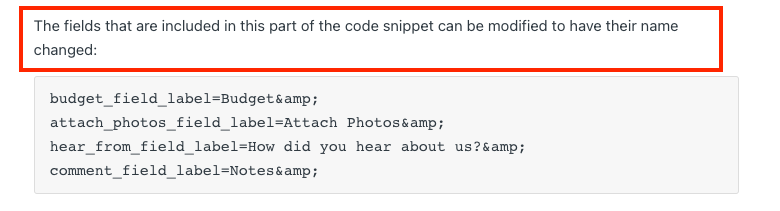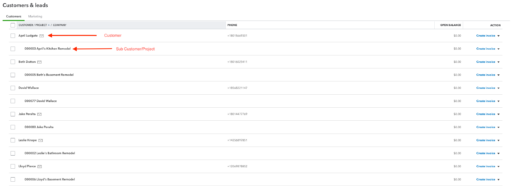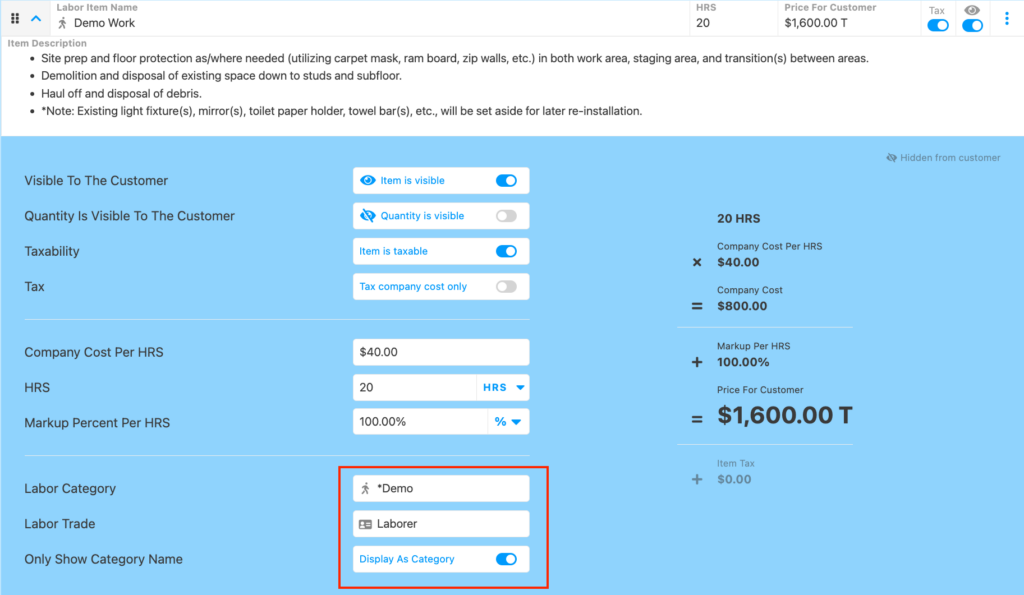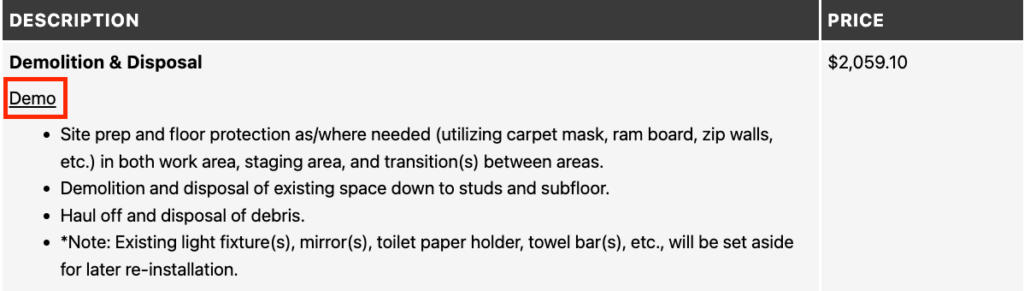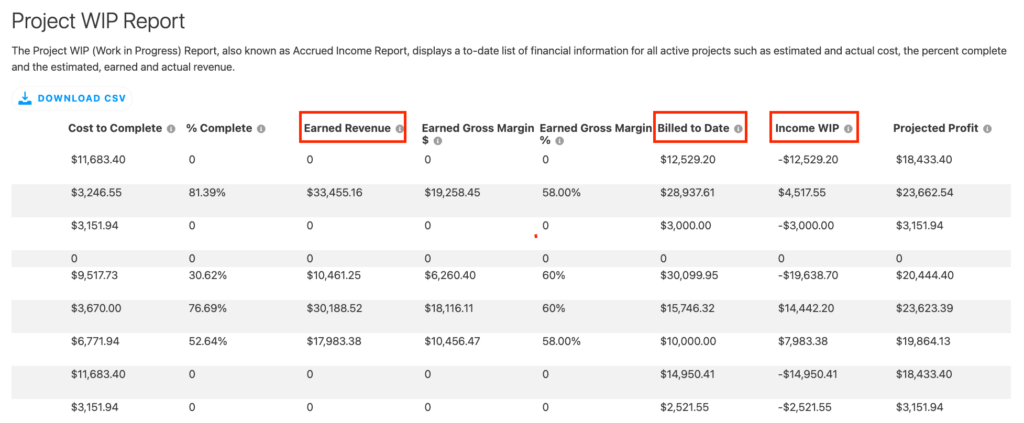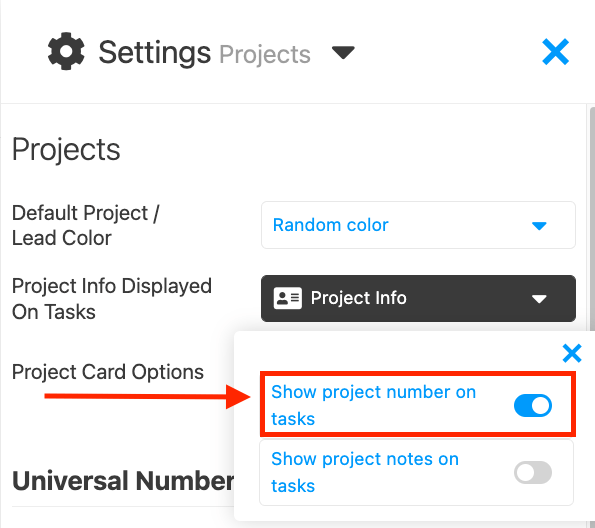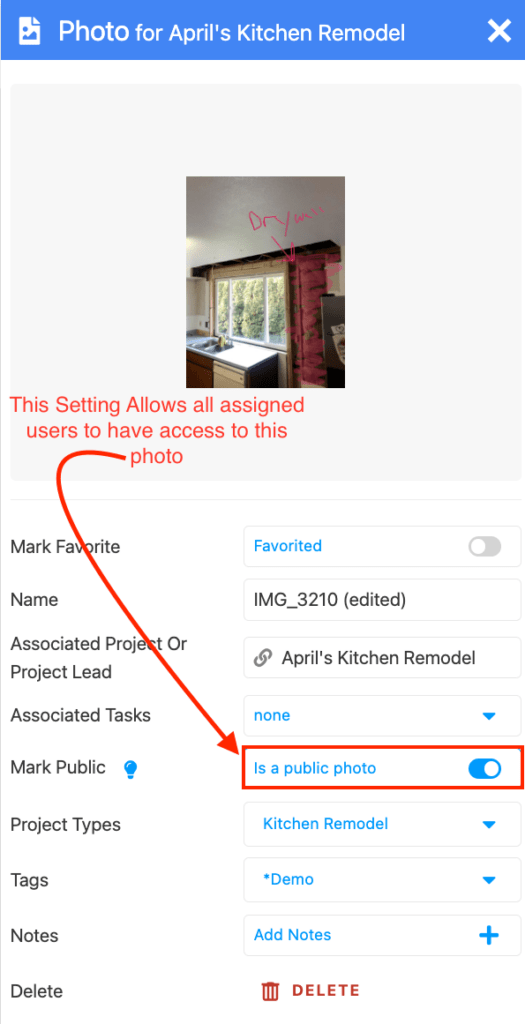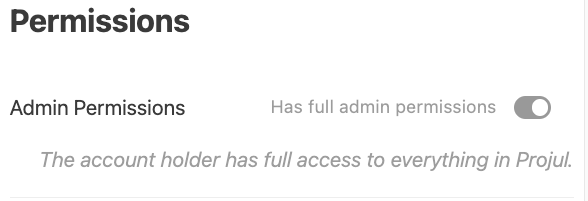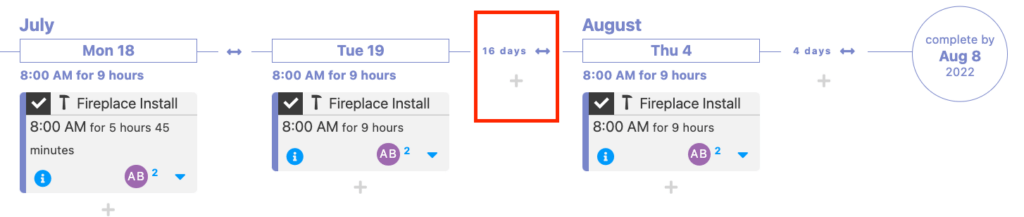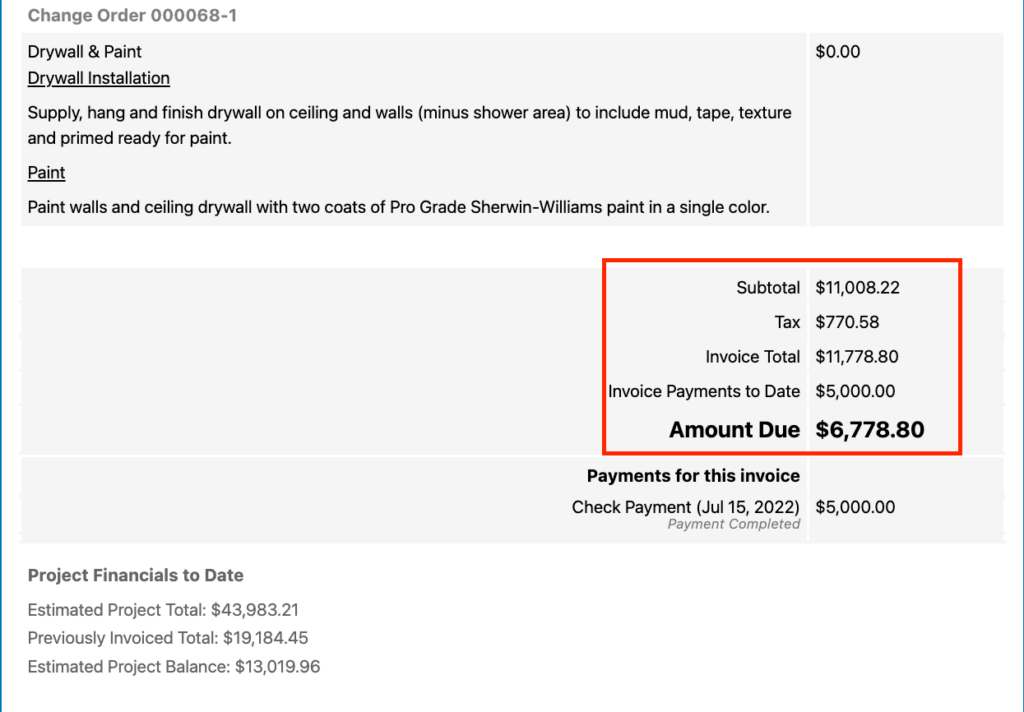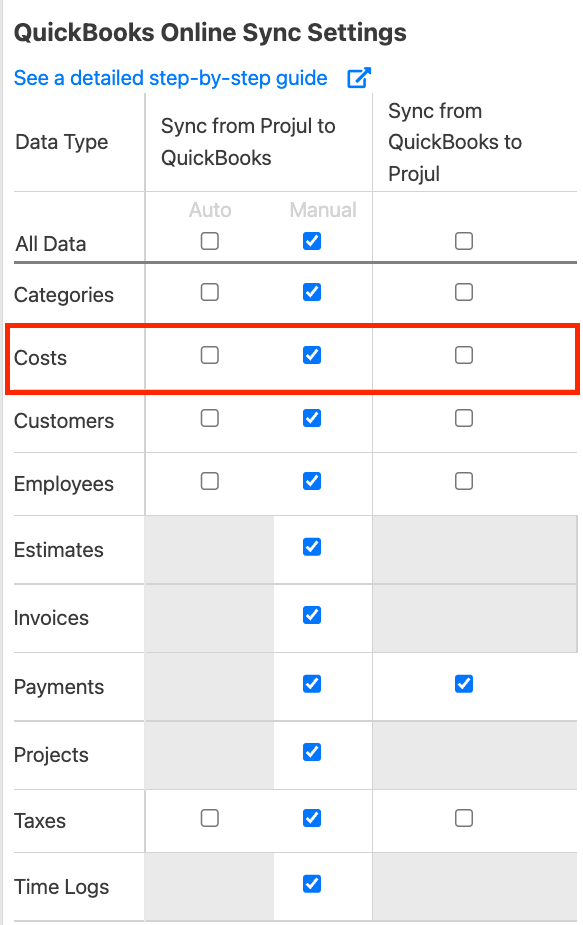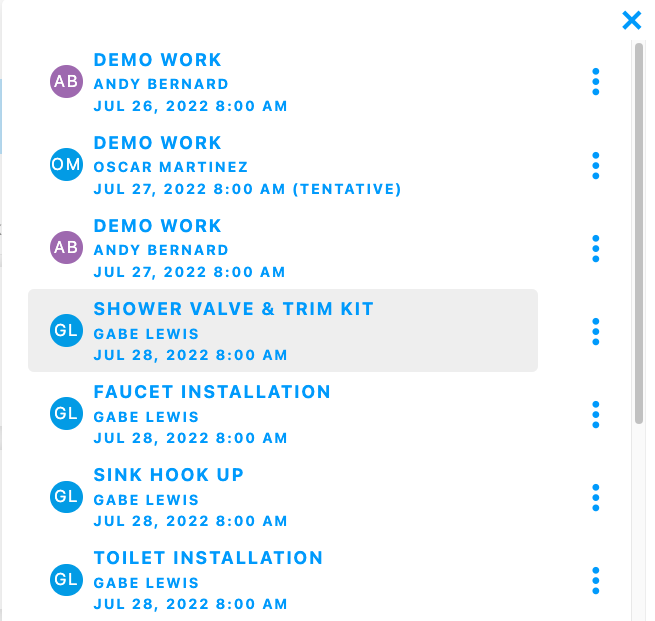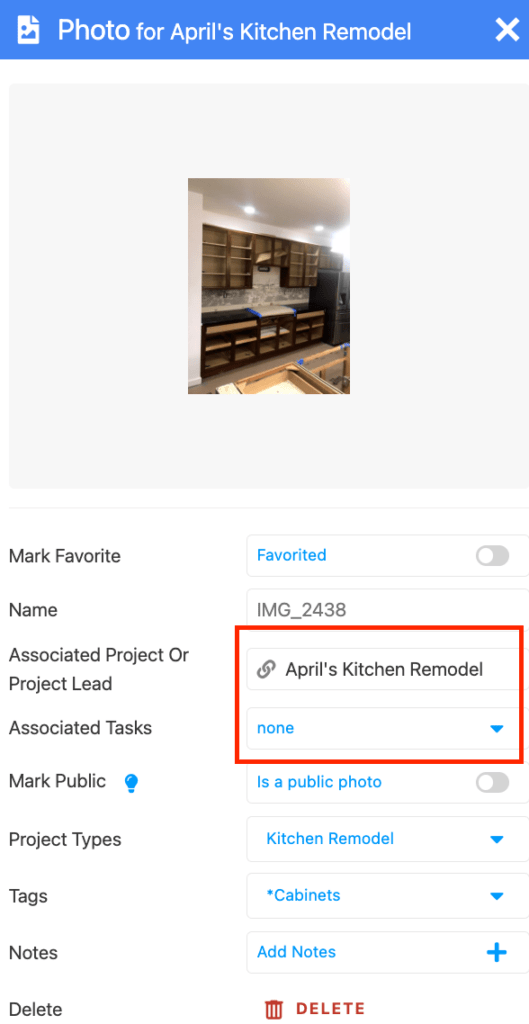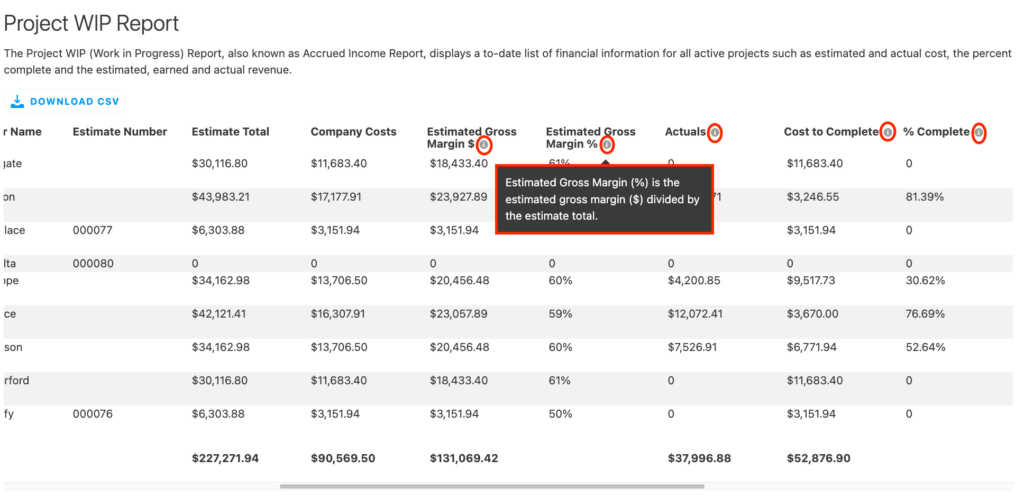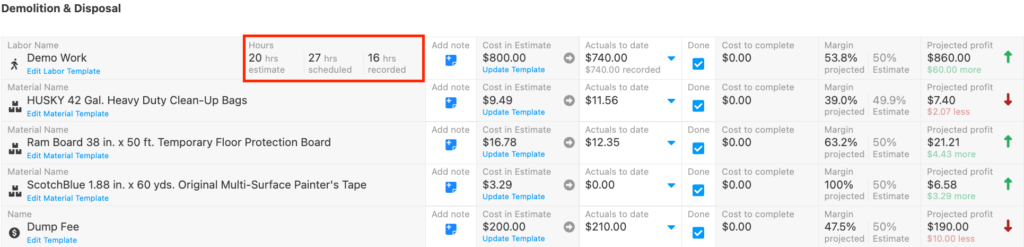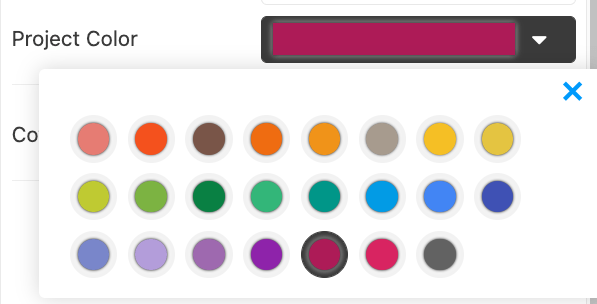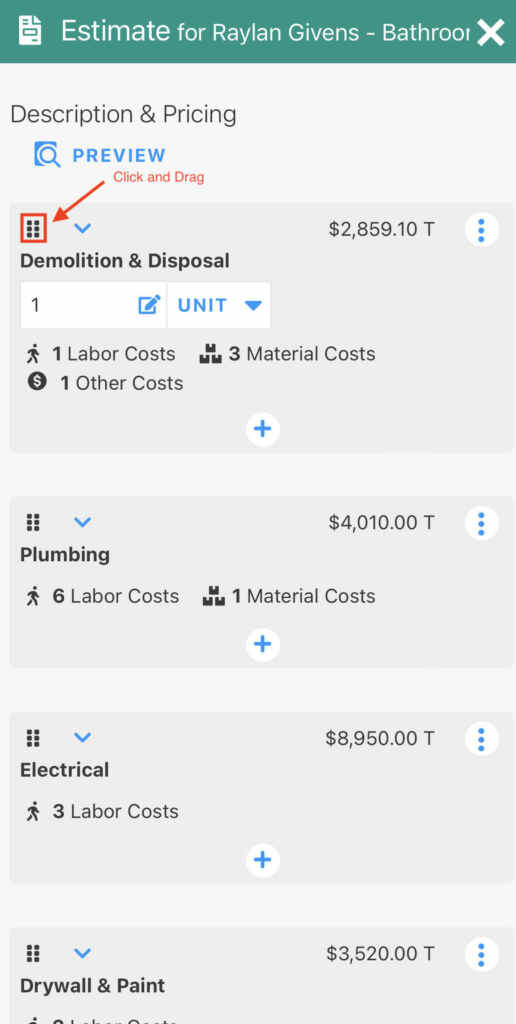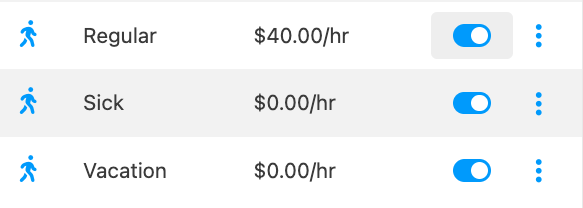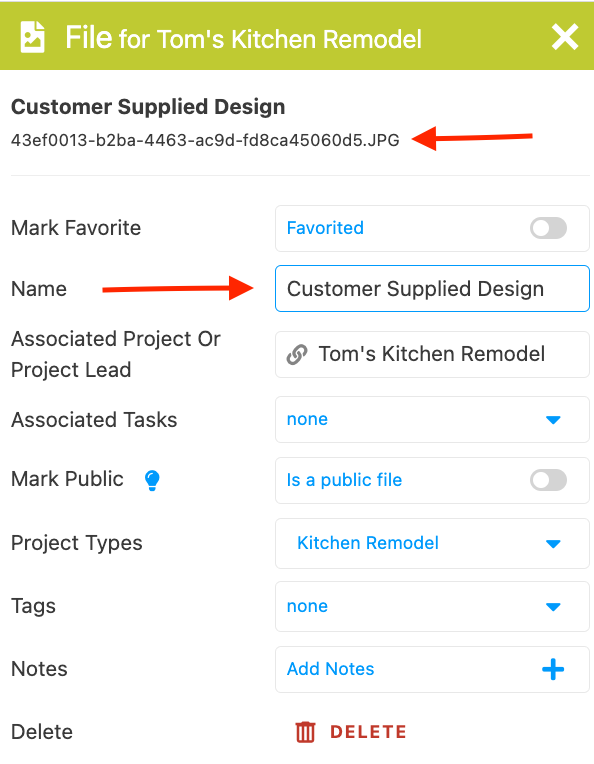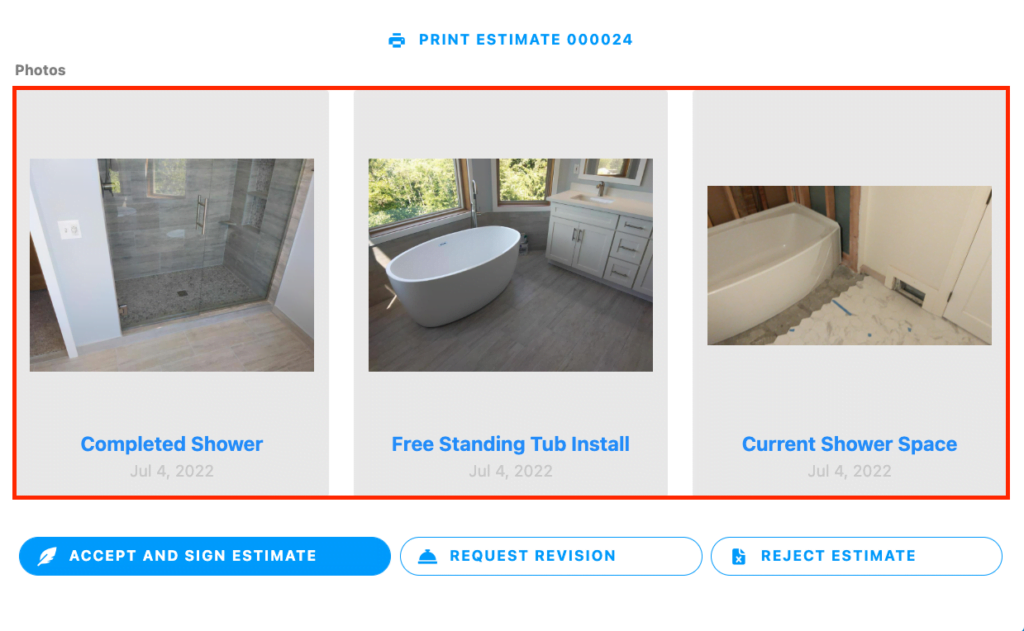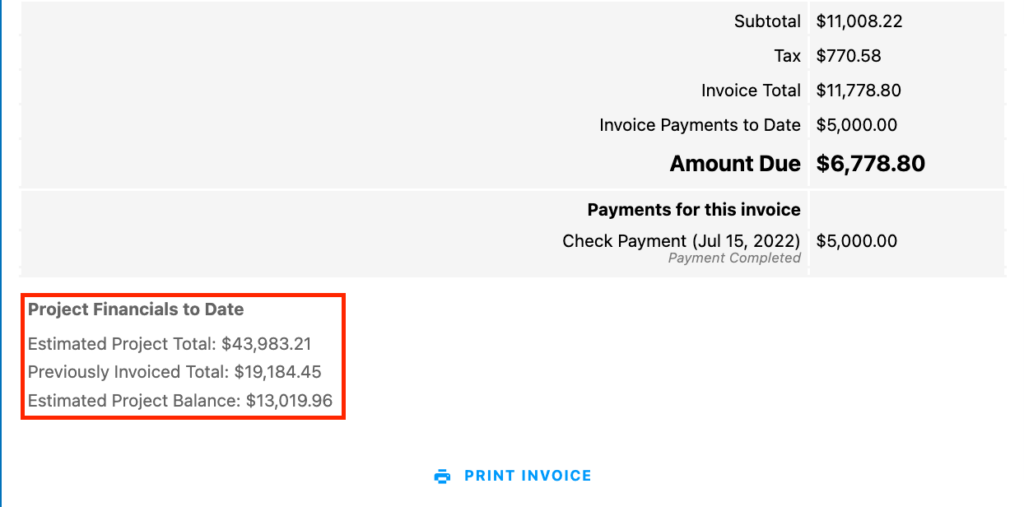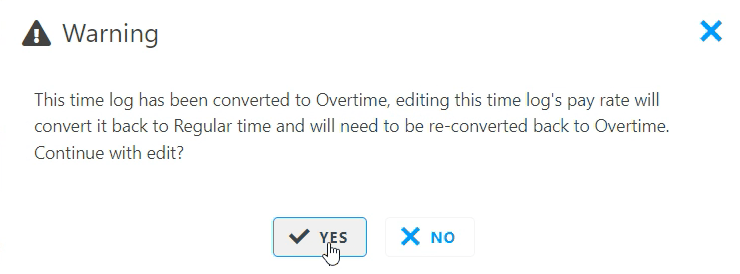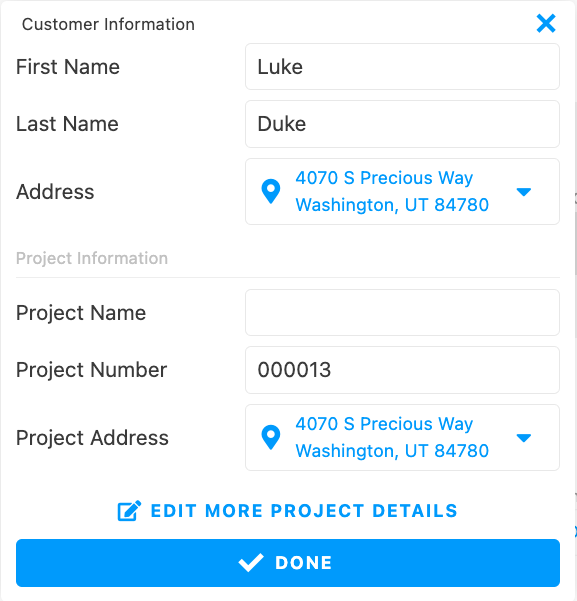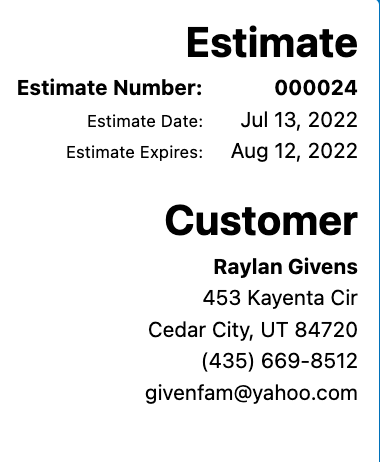We’ve been hard at work! Take a look at what we’ve been up to:
Addition:
- Change order overhaul! You can now create multiple change orders at one time.
- Rename email types similar to phone types for greater personalization.
Remodeled:
- Change order names will now display in the invoice portal.
Repaired:
- Line items in an itemized estimate will display and hide quantity in the preview as expected.
- Completed projects will display start and end dates on calendar view.
- Filtering for a task on the calendar view will take you to the corresponding month the task is scheduled for.
- Archived users associated to a team or group will be properly removed from scheduled tasks.
- Sending change orders via email will now mark the change order sent.
- Filtering for a lead that is in the on-hold status will now display as expected.
Build Notes 1.2.4246
Posted on Monday, September 13th 2021
We’ve been hard at work! Take a look at what we’ve been up to:
Addition:
- Scheduling multiple users for a single task and want to know who checked off individual steps? Wonder no longer! We have added a tool tip beside every task that’s marked as completed that will display who marked the step complete and when.
Remodeled:
- Added a notes section to each line item in the project budget page.
Repaired:
- When adding a new trade, there will no longer be a delay in being displayed in a filter.
- Change history for tasks show step completions as expected.
Build Notes 1.2.3988
Posted on Friday, September 3rd 2021
We’ve been hard at work! Take a look at what we’ve been up to:
Remodeled:
- Added the ability to edit invoice number.
- Added project tags to the project gantt view and project month view.
Repaired:
- Using FireFox browser version 65 will let you scroll on project gantt view as expected.
- Custom invoice titles will display properly on the estimate and invoice card when there are more than 3 invoices.
- Recorded follow-ups that are marked outbound and successful will display text correctly.
- Scrolling on mobile filter on project page will show results as expected.
- Rejected estimates won’t effect the “Waiting” total on the estimates and invoices page.
- Basic users can now edit tasks they create.
- Print preview for estimates will display longer section descriptions as expected.
- Copying a multi user task to another day will maintain assigned users as expected.
- Print preview in customer portal will have same format as print preview in estimate editor.
Build Notes 1.2.3833
Posted on Monday, August 30th 2021
We’ve been hard at work! Take a look at what we’ve been up to:
Repaired:
- Deleted task steps will reconcile on other devices as expected.
- Lead import prompt in the lead editor will display as expected on mobile.
- Line items that are dragged to a new estimate section will update the ‘preview as customer’ view as expected.
- Sending a change order through Projul email will mark the change order as sent.
- Tax value for a line item will show in the expanded view as expected.
- Time off tasks will no longer allow a user to use ‘clock in’ button.
- Overdue recursive tasks will function as expected when marked complete.
- Recursive task scheduling has been improved.
- Dragging tasks on the calendar view has been improved.
- Adding users to a task on mobile will not be blocked by the keyboard.
Build Notes 1.2.3754
Posted on Monday, August 23rd 2021
We’ve been hard at work! Take a look at what we’ve been up to:
Additions:
- Growing across time zones? We’ve added a time zone option in the “schedule” settings that will determine notification times respective of your selected time zone.
- No longer will deleting an estimate require deleting a project lead! We have added a ‘delete estimate’ button. This will also delete associated invoices under certain, expected conditions.
Repaired:
- Material Breakdown PDF will display as expected when company website information is missing.
- Description text boxes for line items will stay open.
- The “Preview as customer” button on estimate templates will view the portal as expected.
- Filtering by project types on the estimate page will display as expected.
- Marking a task complete from the project timeline will now function as expected.
- Toggling tax on/off for cost line defaults will display that change on the estimate.
- Changing markup type between dollar amounts and percentages will display correctly on Firefox web browser.
Build Notes 1.2.3356
Posted on Monday, August 16th 2021
We’ve been hard at work! Take a look at what we’ve been up to:
Remodeled:
- All invoice reports now include a “project number” column for easier reference.
Repaired:
- Opening the estimate editor from within an invoice and exporting labor items to tasks, will display as expected on the schedule page.
- The “Customer Ledger” report will now bold the proper row after changing the “sort” direction.
- The “Material Cost Breakdown” PDF will now pull totals from cost lines that have not been saved in the same manner as cost lines that have been saved.
- Syncing invoices to QBO that have edited change order line items will sync as expected.
- Increased the maximum number of photos and files that will display in the main photo and file galleries.
Build Notes 1.2.3033
Posted on Tuesday, August 10th 2021
We’ve been hard at work! Take a look at what we’ve been up to:
Remodeled:
- We have included an “On Hold” reason that can be specified in the project editor.
- Project tags have been added to the lead pipeline.
- In the event a Quickbooks account becomes disconnected for any reason, a button will now appear to prompt for a reconnect on estimates and invoices.
Repaired:
- Rejected leads that have been restored to active will properly have the ‘rejected’ stamp removed from the estimate and project lead card.
- Estimate line item descriptions will display as expected when a line item is expanded.
- Deleting an invoice that had a deleted payment associated to it will function as expected.
Build Notes 1.2.2756
Posted on Sunday, August 1st 2021
We’ve been hard at work! Take a look at what we’ve been up to:
New Additions:
- We’re pleased to announce our Lead Importer is now live! Talk with a member of our team to learn how Projul can automatically import your prospective customers from a contact form on your website. We can either send you instructions on how to add this into your website, or we would be happy to schedule a meeting to implement this for you – at no charge!
Remodeled:
- Adding users in Projul after upgrading your subscription will now be immediately available.
Repaired:
- Functionality improvements for the “On Hold” status in the lead pipeline.
- Overtime calculations upgrade.
- Data export improvements.
Build Notes 1.2.1688
Posted on Friday, July 16th 2021
We’ve been hard at work! Take a look at what we’ve been up to:
New Additions:
- Ability to sort project photos by date taken or uploaded.
Remodeled:
- Adjusted scroll bar displays for laptops and similarly-sized devices.
- Added an ability to mark estimates and invoices as sent when sending them from Projul.
Repaired:
- Embedded videos inside of an estimate or invoice can be viewed in the customer portal as expected when using Internet Explorer.
- The ability to filter for leads in the “On Hold” status now filters as expected.
- Character limits are hidden when an account is not synced to a Quickbooks Online or Quickbooks Desktop account.
Build Notes 1.2.1350
Posted on Friday, July 9th 2021
We’ve been hard at work! Take a look at what we’ve been up to:
New Additions:
- Project leads can now be placed on hold! Drag and drop into the “On Hold” status, or select the on hold option from the top right drop down menu on the project lead card itself. Specify whether you’d like that lead to be placed on hold for a specific day or indefinitely.
- We have added a permission that allows you to specify an individual user’s ability to access reports; financial, sales & leads, or both.
Repaired:
- Creating and applying project templates will display tasks as expected.
Build Notes 1.2.1079
Posted on Friday, July 2nd 2021
We’ve been hard at work! Take a look at what we’ve been up to:
New Additions:
- Projul now supports emailing estimates, change orders and invoices from within the app! Complete with a history of what was sent and when, we’re bringing major transparency to document communications within Projul.
- Looking for a more personal way to deliver an estimate to a customer? Projul now supports embedded Youtube and Vimeo videos with the ‘introduction’ area of an estimate!
- We have broken out comment permissions to be configurable on a user-level. You can configure users to not be able to see comments at all (hide), have the ability to only view the comments, or have the ability to view and add comments.
- Project tags! Every project now has the ability to have one or multiple project tages. Project tags are filterable and are most commonly used as project statuses. This is an incredibly powerful tool for any sized company that can take project organization to the next level.
Remodeled:
- Added ability to filter by trades and group names on the time log page.
- Added ability to give estimates custom names that will display in print preview as well as within the customer portal.
- Added the ability for descriptions on the cost breakdown pdf to be toggled on/off.
- Added the ability to mark events as ‘tentative’ within the editor.
Repaired:
- While already being filtered by a lead, filtering by an additional lead will now function as expected.
- When deleting a change order, the ‘parent’ estimate total will now display the total as expected.
- The ‘Unpaid Due Invoices’ report will no longer display deleted project invoices.
Build Notes 1.2.0229
Posted on Monday, June 14th 2021
We’ve been hard at work! Take a look at what we’ve been up to:
New Additions:
- We have added the ability to set a default tax rate on estimates. You can add this by going to your estimate settings, navigating to “default tax rate” and specifying that percentage.
- Significant authentication upgrade! With this upgrade comes the option for users to either use a code accessible from their email to login or to stay with a standard password.
- We have added an indicator on your user initials that, when displayed, lets you know there are no release notes available for your review.
Remodeled:
- We have added an optional ‘category’ tag to labor items. This allows labor items to be displayed as category names, if preferred.
- The Lead Pipeline and Projects pages now support a “project number” sort option.
- An option setting has been created for users to disable payment syncing from Quickbooks Online.
- We have added character counts for text fields that sync to Quickbooks that are subject to Quickbooks-specific character count limitations.
- When a single worker is assigned to a task, their entire name is displayed on the task card.
- Photos and files can now be saved as part of an estimate template.
Repaired:
- The email that is generating when sending an estimate to a customer will no longer have trailing spaces in the subject line.
- Completed task steps will show correct percentages in Gantt View.
- Users with no access to estimates will no longer see estimates for leads they created.
- Users who have time tracking hidden will no longer see time log buttons on projects and leads.
- Deleting change orders will correctly disable a customer’s link to see that change order.
- Sales Representatives will now get notifications from sold leads in addition to estimators.
- Improvement in syncing custom fields to Quickbooks Online.
Build Notes 1.1.9061
Posted on Sunday, May 30th 2021
We’ve been hard at work! Take a look at what we’ve been up to:
New Additions:
- Photos and files now have “note” sections! Quickly taking a picture on-site and then recording a note for later reference has never been easier!
- Change order specific “stamps” are now live! Quickly look through your list of active projects from the Lead Pipeline or Estimates & Invoices areas of Projul and visually understand in seconds what the status of your customer-specific change orders are.
- Have more control over the behavior of emailing your estimates, invoices and change orders to your customers. Specify whether you would like Projul to open your email with a template ready to send to your customer, open your email with a blank email ready for you to customize a message to your customer, or don’t open your email at all.
- We’ve added more user-requested payment types for accurately recording payments.
- Have you branded your account yet? We’ve simplified this process by adding a quick edit link to the default Projul Hammer on the top left of your screen (top of the menu).
- After you’ve created an invoice, quickly add another invoice from the bottom of the original invoice. Scheduling a draw or progress payment schedule has never been easier!
Remodeled:
- Quickly remove all users associated with a task, defaulting the task to an unassigned state.
- Applied some visual tweaks to the menu to prepare for additional features and sections within Projul.
Repaired:
- Employee’s hourly rate will display correctly on the Time Log Report.
- Users without an email will prompt for you to add an email prior to sending an invite to Projul.
- The filter on the photos & files page will properly be removed when going to the download page.
- Deleting photos, files, and downloads from inside of the editor will correctly delete them.
- When deleting a parent task, the child task will no longer display the parent task.
- Backdating payments on invoices will display correctly when filtered for on Cash Receipts Journal.
Build Notes 1.1.8521
Posted on Friday, May 21st 2021
We’ve been hard at work! Take a look at what we’ve been up to:
New Additions:
- The “Search” feature now includes a column specific to Project Leads.
- Name your photos! We’ve implemented the ability to name your photos in addition to our current tagging functionality. Users are also able to filter by their photo names.
- Expert status in Projul? We’ve added the ability to turn off the hover-over tool tips from the menu.
- In addition to assigning a default estimator to a specific customer, you can now assign a default project manager.
Remodeled:
- The name of the month will always display when scrolling on the project timeline.
- Percentages for hard costs will display on estimates.
Repaired:
- iPad will display the “Who’s Working” page correctly when viewed in portrait mode.
- Exporting labor to tasks will display users names on the schedule correctly on tablet devices.
- When previewing an estimate as a customer, the confirmation pop up will be centered and display correctly.
- Creating an estimate from the drop down editor of a new lead will correctly show the content of the estimate.
- Filter categories will wrap text correctly when the filter is showing results.
- Meeting events will display on the project timeline view.
Build Notes 1.1.8337
Posted on Thursday, May 13th 2021
We’ve been hard at work! Take a look at what we’ve been up to:
New Additions:
- Added a new task type called “Event” which can be scheduled for long periods of time.
- Added new settings that will let you customize how project, estimate, and invoice numbers are generated. Includes adding prefixes and suffixes.
- Added a setting that sets a default for when estimates will become overdue.
- Added toggles to hide estimates and invoices from customer view in the portal.
Repaired:
- Manual payments on an invoice will now display correctly in the Cash Receipts Journal.
- Companies with a blank name will correctly display the side bar and icons.
Mobile App:
- iOS version 2.8.048 has been released to the Apple Store.
- Android version 2.8.054 has been released to the Google Play Store.
- Be sure to update to the latest versions of the app for the best performance and latest features.
Build Notes 1.1.8021
Posted on Monday, May 10th 2021
We’ve been hard at work! Take a look at what we’ve been up to:
New Additions:
- Added a copy button for emails next to where they display in Projul.
- Added team/group scheduling for tasks. They will show up in the task editor when you click on the user field to schedule.
Remodeled:
- Job costing page will show a warning if a user is missing a pay rate when they have time tracked to a labor work item.
- Template permissions settings for users has been broken out to be more specific.
- Description names of material items will be displayed in the material breakdown pdf.
- Project templates will retain Gantt dependencies for tasks.
- Added an option to include section names and subsection names to labor items in an estimate when exporting the labors as tasks.
Repaired:
- When expanding on a project timeline, the view will correctly keep its position in the timeline.
- Can toggle days off in the mobile calendar view.
- Invoicing line items from an itemized estimate where there’s a line item with tax and another without tax will display correctly.
- Can correctly edit task names and project names on time logs that are in the past.
- Search function for task icons will show correct results on mobile.
- Removed line items will correctly display in the invoice and they can be invoiced as negative amounts.
- SKU names that are long will wrap the text in the material breakdown pdf.
- Opening an editor on the Welcome Page in Safari will display correctly.
- Syncing estimates to Quickbooks Online from the invoice editor will sync correctly.
Build Notes 1.1.7101
Posted on Friday, April 23rd 2021
We’ve been hard at work! Take a look at what we’ve been up to:
New Additions:
- New setting in scheduling that requires users to mark all task steps complete in order to fully mark off a task. Can be toggled on or off.
Remodeled:
- Comment Channel scroll has been updated to improve performance.
- Added a column in the Unpaid Due Invoices Report for upcoming invoices that are pending payment but not overdue.
- Project Templates are now accessible from the Template settings.
- Changed text in Lead Pipeline when clicking to edit a lead.
- Project Details will now display as Project Notes.
- Filter has been added to the Time Logs Page when in payroll mode.
Repaired:
- When a project is in expanded view, changing the view on the page will display correctly.
- Recursive tasks in Calendar View can be successfully marked complete.
- Task comments will display correctly when in the “All” section of the Comments Channel.
- Signing out after your account has expired on mobile devices will work correctly.
Build Notes 1.1.6756
Posted on Tuesday, April 20th 2021
We’ve been hard at work! Take a look at what we’ve been up to:
New Additions:
- Team/ Group name has been added as a field in the employee and contractor editor. Can filter for this field in the schedule page.
- Added a copy button next to phone numbers that are displayed in Projul.
Remodeled:
- New user email is more concise with information on the login process.
- Calendar view will show more information on task cards as well as being able to add or remove users from the task card quickly.
- Switching to itemized view in an invoice will automatically show the invoice as itemized in the portal and print previews.
- Invoice will carry over the company contact info from the estimate unless specified differently in the invoice settings.
Repaired:
- Can split time logs that users are currently clocked into.
- Tax is being calculated correctly when the setting for requiring tax on all line items is turned on.
- The “update template” button is displaying correctly in the Job Costing page.
- Email template will display company name correctly if there was an “&” in the name of the company.
- Scroll bar is in correct place when using the project scheduler slide out.
- Calendar view will display correctly when turning off visibility for certain items.
- Meeting notes will wrap text correctly on mobile devices.
- Lead Source Details will show correctly in the project editors.
- When closing an editor on the Calendar view, the page will correctly resize.
- Notes entered on time logs will display correctly.
- Invoicing a $0.00 line item will display correctly.
Build Notes 1.1.6097
Posted on Friday, March 26th 2021
We’ve been hard at work! Take a look at what we’ve been up to:
Repaired:
- The edit button for the Lic. # being displayed correctly.
- Exporting labor to tasks will display the right amount of tasks.
- Important details for projects and leads to show correctly.
- Deleted files and photos that were attached to estimates and invoices to be removed in the customer portal correctly.
- The warning text when archiving a user or contractor to display correctly.
Build Notes 1.1.5886
Posted on Friday, March 19th 2021
We’ve been hard at work! Take a look at what we’ve been up to:
Remodeled:
- Comment channels now include search functionality, along with buttons to navigate searched results.
- New estimate setting option to choose how you sync estimates to your accounting service.
- Lead cards that have a rejected stamp will now display the rejected reason when mousing over the stamp.
Repaired:
- The “add task” button to display correctly on iPad devices.
- The pay periods to display the correct amount of days.
- Rejected leads to correctly show in the estimate filter.
Build Notes 1.1.5675
Posted on Thursday, March 11th 2021
Here’s what’s new:
- Added the ability to customize the estimate/invoice email template that is sent to customers. This can be found in the settings for estimates and invoices.
- Tax amount will display on the estimate card when the estimate is in “draft” status.
- Hid financial information in the editor of projects/leads for users who don’t have access to the estimate.
- Fixed an issue with project photos not formatting correctly inside of estimates.
- Progress bar for uploading photos on mobile will display in front of pop up editors instead of being hid behind them.
Build Notes 1.1.5542
Posted on Monday, March 8th 2021
Here’s what’s new:
- License number can be set in the estimate and invoice settings. This will display in your company info at the top of estimates and invoices.
- Added a button to the kebab drop down for leads and projects that takes you to the associated invoices.
- Made style and improvement changes to the communication channels.
- Invoice drafts will no longer count towards the percentage invoiced when previewing the portal as a customer.
- Fixed an issue with the schedule page showing squished time off blocks on tablet devices.
Build Notes 1.1.5193
Posted on Friday, February 26th 2021
Here’s what’s new:
- Added the ability to hide days off on the schedule and project pages.
- Sliding a project now has the option to skip days off.
- Unscheduled tasks with no assigned users now show in the lead card task list.
- Added a setting to hide icons on the project card.
- Line item descriptions can now be imported into invoice descriptions.
- Minor bug fixes.
Build Notes 1.1.4848
Posted on Thursday, February 18th 2021
Here’s what’s new:
- Added an option in the estimate to hide options for accepting, requesting revision, and rejecting the estimate from the portal.
- Added a button on the estimate card to easily mark an estimate as paid. There is an option inside of the invoice editor as well to mark the invoice as paid.
- Time log report added to the reports page.
- When clicking on hyperlinks in Projul, another tab will open instead of the current tab.
- The permission to edit templates will control who can apply templates to project leads as well.
- Photos and files from the gallery can be attached to tasks through the task editor.
- Fixed an issue on Android where the “x” to close out of an editor wasn’t displaying on some devices.
- Fixed an issue with long project types on leads.
Build Notes 1.1.4610
Posted on Friday, February 12th 2021
Here’s what’s new:
- Tax on invoices can be added separately from estimates.
- More editing options when changing an estimate section template.
- Search functionality has been added to material category names, SKU numbers, labor trades, and vendor names inside of an estimate.
- Added a sort to the schedule page for company names.
- Task list icon always shows on lead cards.
- Project details on templates now get applied when applying a project template.
- Can add project leads to clocked in time.
- Added view history for invoice portal.
- Basic users who have access to their own projects and leads can see them without being assigned to them.
- General bug fixes and quality improvements.
Build Notes 1.1.4274
Posted on Thursday, January 28th 2021
Here’s what’s new:
- Style changes to the Reports page to support new financial reports.
- Added four financial reports: Invoice Register, Unpaid Due Invoices, Cash Receipts Journal, and Customer Ledger.
- Revenue Projections on Estimate and Invoice page now shows a red bar for total overdue invoices.
- Project templates now apply the Project Type that was set on the template.
- Added the estimate tax to the invoice editor, print previews, and invoice portal link.
- Can show subsection totals inside the estimate portal link.
- Fixed an issue with not being able to add a line item with the same name as a deleted line item.
- Bug fix for estimate header images showing in the estimate portal as attachments.
- Other minor bug fixes.
Build Notes 1.1.4216
Posted on Friday, January 22nd 2021
Here’s what’s new:
- Added an unassigned user to the schedule page that will keep track of unassigned tasks.
- Added a notes section to the task card of estimate meetings that will also be displayed in estimates.
- Customer contact info is displayed in all PDF’s and portal links.
- Added a button to all task cards that will mark the task complete. Can be toggled in settings.
- Added a sort to the export labor to tasks slide out that will sort unscheduled tasks by units, order in estimate, and alphabetically.
- Added a text box warning when deleting a payment in Projul.
- Fixed an issue with pressing the Lead Pipeline home screen button and not navigating to the lead pipeline.
- Fixed some issues for project managers with “view and comment only” permissions.
Build Notes 1.1.4013
Posted on Saturday, January 16th 2021
Here’s what’s new:
- Invoices made in Projul can now be synced to Quickbooks Online.
- Recorded payments in Quickbooks Online will be synced to Projul when enabled in Projul invoice settings.
- When syncing change orders to Quickbooks Online, they will appear individually and separated from the original estimate.
- Follow up task names can now be changed.
- Can record more notes on the project timeline when expanding the view for a project.
- Tasks viewed from the Lead Pipeline can now be marked complete and not complete.
- Added a sort to the estimate page for when it was approved.
- Fixed an issue with long task steps being cutoff on mobile.
- General bug fixes and quality improvements.
Build Notes 1.1.3639
Posted on Friday, January 8th 2021
Here’s what’s new:
- Added an option to upload photos on mobile inside the task editor.
- Fixed an issue where customer email wouldn’t sync to Quickbooks Online.
- Fixed an issue where bullet points wouldn’t sync and display correctly in Quickbooks Online.
- Bug fix for icon options disappearing when backspacing in the search.
- Added a tool tip to the Job Costing Page that shows who logged time for each line item.
- Increased the size window for the Calendar View.
- Addresses now show for clocked in tasks that are not assigned to a project on the Map Page.
Build Notes 1.1.3513
Posted on Friday, January 1st 2021
Here’s what’s new:
- Changes to authentication requiring users to log out and back in
- Displaying more verbose errors if there is an issue syncing to QuickBooks
- Fixed an issue with deleting taxes in some instances
- Displaying gross total paid per employee in time log page based off of employee wage set
- Fixed issue with calendar getting cut off on Android in some instances
- Fixed an issue with cost breakdown being cut off on mobile in some instances
- Fixed an issue with adding lead sources from mobile
- Added ability to print PDF from customer portal
- Fixed an issue with project budget page not being in the same order as the estimate
- Added ability to delete expenses from project budget page
- Fixed an issue with showing total on project budget page before entering actual costs
- Fixed an issue with not being able to change line item names when syncing to QuickBooks
- Added the Estimated Hours total on project budget page
- Added the ability to upload photos from the editor of a task
- Changed sort on project page to Sold Date by default
- Added ability to mark a project lead as sold from lead card
- Changed project icon in communication channel
- Fixed wording in pop up when tagging a file
- Fixed an issue with copying tasks on the mobile schedule
- Fixed an issue with tasks on the mobile schedule not showing tentative
- Fixed an issue with Add Task button being cut off on mobile in some instances
- Fixed an issue with sorting by Overdue Payment on estimates and invoices page
Build Notes 1.1.3383
Posted on Wednesday, December 23rd 2020
Here’s what’s new:
- Budgeting and Job Costing is now available on the estimate page.
- Minor bug fixes on schedule and estimate page.
Build Notes 1.1.3114
Posted on Wednesday, December 16th 2020
Here’s what’s new:
- Invoices can now be added through approved estimates.
- The estimate page has been stylized to reflect invoicing changes.
- Can print estimates and invoices from the customer portal.
- Bug fix for typing dates as fractions.
- Minor bug fix for rich text tools.
- Fixed an issue with recursive tasks.
Build Notes 1.1.2872
Posted on Monday, December 7th 2020
Here’s what’s new:
- Added previous and next arrows for each employee/contractor on the schedule page.
- Added the ability to create new estimate templates from the template settings page.
- Bug fixes for syncing estimates with QuickBooks Online and QuickBooks Desktop.
- Minor bug fixes on the schedule page.
Build Notes 1.1.2621
Posted on Thursday, November 26th 2020
Here’s what’s new:
- Added the ability to have estimates reviewed for approval before being sent.
- Project sold dates can now be changed.
- Estimates will now show the view history of site visits to the estimate portal.
- Added tutorial videos throughout the app.
- Minor bug fixes for change orders.
- Fixed a minor display issue on lead cards.
Build Notes 1.1.2119
Posted on Saturday, November 21st 2020
Here’s what’s new:
- Can now sort leads by “Approved” estimates.
- Added the ability to change the color of tasks separate from the project color.
- Added the ability to drag a task from “Export Labor to Tasks” in the calendar view.
- Added ability to see tax amount per cost line in an estimate.
- Added the ability to only charge tax for material hard costs.
- Added ability to set a minimum markup on an estimate.
- Added the ability to set independent tax rate for each cost line in an estimate.
- The quantity and cost on itemized estimates can now be hidden.
- Added the ability to add a 0% tax template.
- A blue notification pop-up will appear when adding an item in Projul.
- Multi-day tasks now copy “Entire Work Day” to each following work day when selected.
- General bug fixes and quality improvements.
Build Notes 1.1.1969
Posted on Sunday, November 15th 2020
Here’s what’s new:
- Added a line item preview to estimates for quick editing/adding of cost lines.
- Added the ability to hide quantities of cost lines in an “Itemized” estimate.
- Improved communication channel look and feel, including the ability to add formatting to comments.
- Added the ability to choose a default color when creating project leads/projects in the setting page.
- Minor projects page bug fixes.
- Minor estimate bug fixes.
- Minor multiday task bug fixes.
Build Notes 1.1.1530
Posted on Saturday, November 7th 2020
Here’s what’s new:
- Added the ability to filter and tag photos inside the gallery’s of tasks, projects, and leads.
- Added a notification reminder to clock into tasks 5 minutes before their start time.
- When adding a task, events and tasks are split up for clarity.
- Estimate cards will show the status of where the lead is in the pipeline.
- Added the ability to change company info in the Account page.
- Added the ability to brand account with company logo and company name in Settings.
- General bug fixes and quality improvements.
Build Notes 1.1.1411
Posted on Friday, October 30th 2020
Here’s what’s new:
- Added customer and employee buttons to the Welcome Page.
- Added buttons to the Welcome Page that quickly let you add tasks, projects, estimates, users, clock in/out, etc…
- Added the ability to have multiple editors open at the same time.
- Added a user setting to let users add and edit contractors.
- When adding a task, the time will be set based off of your current work schedule set in the Settings Page.
- Added a drop down in the editor of project leads to quickly move the lead to another phase.
- Changed the Sales Pipeline Page to Lead Pipeline Page.
- Improvements to search prioritization.
- General bug fixes and quality improvements.
Build Notes 1.1.1253
Posted on Friday, October 23rd 2020
Here’s what’s new:
- Added the ability to view PDF versions of estimates on mobile and tablet devices.
- Added the ability to automatically convert time logs to overtime based off of payroll settings.
- Added a payroll period report on the time log page.
- Tax names now show on estimates.
- Can now upgrade your subscription manually from the User Account editor.
- Added the ability to change workers and project managers from the project card.
- Can add multiple addresses to customers.
- General bug fixes and quality improvements.
Build Notes 1.1.0939
Posted on Friday, October 16th 2020
Here’s what’s new:
- Overhaul of the UI in Projul for a better user experience.
- Added a quick access button to tasks, project leads, and project cards.
- Updated the options when recording a follow up to inbound and outbound to reflect how contact was made.
- Added the ability to split time logs into separate payroll accounts.
- Added payroll mode in time logs to set how you run payroll and when overtime is accounted for.
- Added a Sales Pipeline button to the Welcome Page.
- Made important details text selectable on tasks, leads, and project cards.
- General bug fixes and quality improvements.
Build Notes 1.1.0605
Posted on Tuesday, October 6th 2020
Here’s what’s new:
- Added the ability to print a material list with SKU’s and vendors from an estimate.
- Added the ability to add notes to employees, contractors, and customers.
- Estimates will be “soft locked” when moved to the “To Sell” phase in the pipeline, can be unlocked inside the estimate or through revision.
- New interface for creating estimates on the Estimate Page.
- Time log bug fixes.
- Minor comment channel bug fixes.
- Minor estimate bug fixes.
Build Notes 1.1.0469
Posted on Wednesday, September 30th 2020
Here’s what’s new:
- Added a link to download the mobile app when using Projul in a mobile browser.
- Gallery page bug fixes.
- Estimating bug fixes.
- QuickBooks Online cost line description sync bug fixes.
- Minor settings bug fixes.
Build Notes 1.1.0354
Posted on Wednesday, September 24th 2020
Here’s what’s new:
- Updated look and feel of estimates to enhance simplicity.
- Improved filtering by task type in the schedule page.
- Updated Projul invite email when creating new users.
- Minor recursive task bug fixes.
- Minor estimate bug fixes.
- Minor time tracking bug fixes.
Build Notes 1.1.0293
Posted on Tuesday, September 22nd 2020
Here’s what’s new:
- Added the ability to give non admins full access to the time logs section through a user setting.
- Added the ability to give non admins access to creating customers from the people page through a user setting.
- Added the ability to add tasks on the project card in gantt view.
- Added start & end dates to projects showing on the gantt view.
- Mobile & tablet project gantt view updates.
- Minor schedule page bug fixes.
- Minor Customer editor bug fixes.
Build Notes 1.1.0219
Posted on Saturday, September 19th 2020
Here’s what’s new:
- Added the ability to add custom work schedules for specific users through a setting in the employee editor or company wide in the settings page.
- Added an indicator message on employees when they have been synced to QuickBooks Online.
- Mobile performance updates.
- Minor file upload bug fixes.
- Minor estimate email template bug fixes.
- Minor mobile bug fixes.
Build Notes 1.1.0065
Posted on Tuesday, September 17th 2020
Here’s what’s new:
- Added a user permission setting for whether or not a user can edit clock in/out times of time logs.
- Added step completion numbers to the task cards.
- Updated the look of time off events in the schedule page to easily distinguish between regular tasks in the scheduler.
- Performance updates.
- Minor sales pipeline bug fixes.
- Minor estimate bug fixes.
- Minor gantt view bug fixes.
Build Notes 1.0.9896
Posted on Saturday, September 12th 2020
Here’s what’s new:
- Added an easier way to get to the time tracking map on the left sidebar.
- Added the ability to show project locations on the time tracking map.
- Added the Satellite View to the time tracking map.
- Added the ability to show or hide customer info in the search for your basic users based off of a user permission.
- Minor task card bug fixes.
- Minor permissions bug fixes.
- Minor mobile bug fixes.
Build Notes 1.0.9720
Posted on Thursday, September 3rd 2020
Here’s what’s new:
- Added the ability to bulk download your photos & files into a .zip file inside Projul.
- Added the ability to interact with projects in gantt view on the mobile app.
- Added the ability to check time logs for projects on the month and gantt view of the project page.
- Project timeline task card sizing fixes.
- Filtering bug fixes.
Build Notes 1.0.9682
Posted on Tuesday, September 1st 2020
Here’s what’s new:
- Added the project gantt view beta.
- Added the ability to see a preview of what the customer will see when they open the link to their estimate that was sent to them.
- Added more tooltips when hovering over icons in Projul for more clarification of the functionality.
- Added “Contracts” to the list of names you can change your estimates to in Projul.
- Added the ability to delete a customer’s leads/projects when deleting the customer from Projul.
- Search results improvements.
- Notification redirect improvements.
- Minor project template bug fixes.
- Minor task copying bug fixes.
- Minor photo gallery thumbnail fixes.
Build Notes 1.0.9653
Posted on Tuesday, August 31st 2020
Here’s what’s new:
- Added the ability to add custom fields to your estimates from the settings and the ability to sync them to your QuickBooks Online estimates.
- Communications channel performance updates.
- Minor time tracking bug fixes.
- Minor Android app fixes.
Build Notes 1.0.9499
Posted on Tuesday, August 25th 2020
Here’s what’s new:
- When a customer approves an estimate using their digital signature, it will now show the signature on the print preview of your estimate.
- Added the ability to hide the tax on estimates if there is none.
- Added an easier way to remove photos & files from estimates.
- Minor project fixes.
- Minor mobile sizing fixes.
Build Notes 1.0.9318
Posted on Thursday, August 20th 2020
Here’s what’s new:
- Added the ability to change the name of your “Estimates” in Projul to Bids, Proposals or Quotes.
- Added the ability to assign one or more sales representatives to your customers and project leads.
- Added a new field in the project editor to have phone numbers on a project level separate from the customer’s phone numbers.
- Added the ability to see your customer’s estimates, photos and files from the customer editor.
- Minor estimate section bug fixes.
- Minor mobile bug fixes.
- Minor notification bug fixes.
Build Notes 1.0.9151
Posted on Tuesday, August 18th 2020
- Added notifications for Project Managers whenever their projects are completed.
- Added the ability to save or print a cost breakdown of your estimates.
- Added a user permission to be able to edit estimate templates/defaults.
- Minor estimate bug fixes.
- Minor filtering bug fixes.
Build Notes 1.0.9043
Posted on Tuesday, August 11th 2020
- Added notifications for Project Managers whenever their projects, or a task associated to their projects, is commented on.
- Added the ability to hide accounting sync functions as a per user setting.
- Added the ability to sync Projul time logs to QuickBooks Online.
- Performance updates throughout Projul.
- Project cloning & template bug fixes
- Bug fix for project cover photos.
- Minor photo gallery bug fixes.
Build Notes 1.0.8711
Posted on Thursday, July 30th 2020
- Added a new user permission setting for Estimates. Easily manage who can see your Estimates.
- Added the ability to hide information on task cards as a per user setting.
- Updated the Photo Gallery page to give more context to each photo shown.
- Minor Scheduling bug fixes
Build Notes 1.0.8607
Posted on Friday, July 24th 2020
- Added the ability to attach photos & files to your estimates. Your customers can see and download them from the estimate eSignature link.
- Introduced more in-depth tooltips to the main menu to provide context about the purpose of each page.
- Separated the Estimates page into its own section instead of being part of the Sales Pipeline to provide easier access to your estimates.
- Minor Sales Pipeline bug fixes.
Build Notes 1.0.6895
Posted on Tuesday, June 2nd 2020
Here’s what’s new:
- Slight updates to the Description & Pricing interface within Estimates to make creating an Estimate even easier in Projul.
- Minor sales pipeline bug fixes.
- Minor estimate view bug fix.
Build Notes 1.0.6533
Posted on Thursday, May 21st 2020
Here’s what’s new:
- Reworked the completion percentage on projects to be set off of man hours completed instead of tasks completed.
- Updated verbiage and process to sending Projul invite/password reset email from the user editor.
- Minor project timeline bug fixes.
- Minor project card bug fix on mobile.
Build Notes 1.0.6435
Posted on Saturday, May 16th 2020
Here’s what’s new:
- Our Dev team pulled a couple all nighters to release the “Project Timeline Month View” (an awesome request by one of our newest customers, Xecutive Pools). This new view gives you the ability to drag & drop tasks between days, slide project tasks and see a broader scope of all your projects with ease!
- Added the ability to drag & drop tasks in the “Week View” of the scheduler.
- Minor sales pipeline bug fixes.
Build Notes 1.0.6292
Posted on Thursday, May 14th 2020
Here’s what’s new:
- Improved sales pipeline usability (Including the ability to drag & drop leads between phases)
- Added ability to quickly take multiple photos from mobile app
- Added a notification when uploading photos letting you know when they have all been uploaded
- Minor filter & comment bug fixes
Build Notes 1.0.6211
Posted on Tuesday, May 5th 2020
Here’s what’s new:
- Added the ability to edit estimate templates in the settings page
- Added an automatic check to help prevent accidentally adding duplicate project leads
- Added the ability to start a project from the “approved by customer” button on lead cards in the sales pipeline
- Minor estimate & sales pipeline bug fixes
Build Notes 1.0.6168
Posted on Thursday, April 30th 2020
Here’s what’s new:
- Fixed an issue with blank projects being created
- Fixed an issue with addresses in the photo gallery
- Added confirmation when starting a project from a lead
- Added ability to clone leads
- Added change orders to estimating
- Added ability for customer to approve estimates
- Fixed an issue with estimate templates
- Fixed an issue with mobile layout
- Added ability to set automatic write estimate task start time
- Added ability to easily check for duplicate customers
Build Notes 1.0.5710
Posted on Friday, April 17th 2020
Here’s what’s new:
- Fixed an issue with deleting costs in estimates
- Fixed an issue with downloading photos
- Fixed an issue with the sales pipeline
- Fixed an issue with non-itemized estimates
- Fixed an issue with multi-day tasks
- Added ability to collapse estimate groups
- Improved estimate creator layout and usability
- Added ability to group costs in estimates
- Added unit types in estimates
Build Notes 1.0.5478
Posted on Wednesday, April 8th 2020
Here’s what’s new:
- Added new estimating feature
- Added ability to sync estimates with QuickBooks Online
Build Notes 1.0.5217
Posted on Wednesday, April 1st 2020
Here’s what’s new:
- Performance improvements for the projects page
- Fixed an issue with gallery not displaying certain images
- Fixed an issue with displaying some addresses on projects
- Fixed an issue with search page
Build Notes 1.0.5105
Posted on Wednesday, March 26 2020
Here’s what’s new:
- Added ability to set specific sales pipeline permissions
- Added ability to see next scheduled follow up with lead task
- Fixed an issue with scheduling follow up with lead tasks
- Fixed an issue with image tags in the photo gallery
- Fixed an issue with sorting in the photo gallery
Build Notes 1.0.4921
Posted on Friday, March 13th 2020
Here’s what’s new:
- Fixed an issue with photo processing
Build Notes 1.0.4909
Posted on Tuesday, March 10th 2020
Here’s what’s new:
- Added ability to sort by projects and tasks
- Fixed an issue with file upload
- Added ability to see project photos from task photos gallery
- Added ability to see image tags from photo viewer
Build Notes 1.0.4836
Posted on Thursday, March 5th 2020
Here’s what’s new:
- Added ability to shift+click when selecting photos in the gallery
- Fixed an issue with reloading Projul occasionally
- Fixed an issue with removing estimators from leads
- Added more details to tasks when searching
- Fixed an issue with opening the project editor after cloning projects
- Fixed an issue with slow image uploading
Build Notes 1.0.4792
Posted on Wednesday, March 4th 2020
Here’s what’s new:
- Added ability to upload files to tasks
- Added ability to access leads when searching for customers
- Fixed an issue with scrolling in the photo gallery
- Fixed an issue with cloning projects
- Added ability to select multiple photos then edit the project type
Build Notes 1.0.4771
Posted on Tuesday, March 3rd 2020
Here’s what’s new:
- Added a progress bar when uploading photos
- Added functionality to the search page
- Fixed as issue with project templates
- Added a sort by upload date in photo gallery
- Added ability to change estimator on project when scheduling estimate meetings
Build Notes 1.0.4752
Posted on Monday, March 2nd 2020
Here’s what’s new:
- Added ability upload documents
- Added ability to clone a project
- Added ability to slide a project schedule
- Added ability to create project templates
- Added the ability to quickly add tasks to a project from any point in the timeline
- Added the ability to view unscheduled tasks associated to
- Fixed an issue with image orientation
Build Notes 1.0.4649
Posted on Tuesday, February 25th 2020
Here’s what’s new:
- Added ability to annotate photos
- Added sort options in photo gallery
- Fixed an issue with favoriting photos
- Fixed an issue with repeating tasks displaying on project timelines
- Added ability to set project color separately from customer color
- Fixed an issue with getting stuck in the add task side panel
- Fixed an issue with photo processing
Build Notes 1.0.4587
Posted on Thursday, February 20th 2020
Here’s what’s new:
- Added ability to tag photos and filter by tags
- Fixed an issue with opening address from a project card
- Fixed an issue with merging lead sources
- Usability improvements for photos within tasks
Build Notes 1.0.4548
Posted on Wednesday, February 19th 2020
Here’s what’s new:
- Usability improvements for photo gallery
- Added ability to favorite photos
- Added ability to filter and sort photo
Build Notes 1.0.4471
Posted on Tuesday, February 18th 2020
Here’s what’s new:
- Added ability to upload photos from iOS
- Usability improvements for photos in comments
Build Notes 1.0.4440
Posted on Monday, February 17th 2020
Here’s what’s new:
- Added Photos feature
- Fixed an issue with syncing data
- Fixed an app crash
- Added a progress bar when logging in for the first time
- Fixed an issue with Project Managers filtering by My Projects
Build Notes 1.0.4266
Posted on Thursday, February 6th 2020
Here’s what’s new:
- Mobile usability improvements
- Search improvements
- Ability to see schedule from people page
- Project timeline improvements
- Fixed an issue with showing duplicate tasks
- Improved search by phone number
Build Notes 1.0.4220
Posted on Tuesday, February 4th 2020
Here’s what’s new:
- Improved keyword search in filter and search
- Fixed an issue with data syncing
- Added ability to go to employee schedule from people page
Build Notes 1.0.4179
Posted on Monday, February 3rd 2020
Here’s what’s new:
- Increased performance with syncing data
- Fix for project lead status in sales pipeline
- Fix for estimate meeting tasks being created too often
- Crash fixes
Build Notes 1.0.411
Posted on Friday, January 31 2020
Here’s what’s new:
- Usability improvements to the tasks page on mobile devices
- Usability improvements to the schedule page on mobile devices
- Added a “Resend invite” button to employees
- Added ability to see “Man hours” and “Man days” on project timelines
- Fixed an issue with moving leads to “To Be Estimated” in sales pipeline
- Fixed an issue with tasks that had no worker associated
- Fixed an issue with “Follow up with Lead” tasks
- Fixed an issue with quick report for “To Be Estimated” in sales pipeline
Build Notes 1.0.481
Posted on Thursday, January 30th 2020
Here’s what’s new:
- New task editor
- Ability to create employees without an email address
- Fixed an issue with moving projects leads in the sales pipeline
- Fixed an issue with sorting projects with repeating tasks
- Fixed an issue with the comments channel
Build Notes 1.0.4010
Posted on Monday, January 27th 2020
Here’s what’s new:
- Fixed an issue with employee permissions
- Fixed an issue with automatically adding Write Estimate tasks
- Updated task page header to reflect what is being filtered
- Fixed an issue with project timelines showing some tasks
- Performance improvements